Keyword research for marketplaces
Like much of SEO, keyword research can be more challenging for marketplaces than for other websites. This article helps you find your initial set of keywords and get started with a marketplace keyword strategy.
Published on
Last updated on
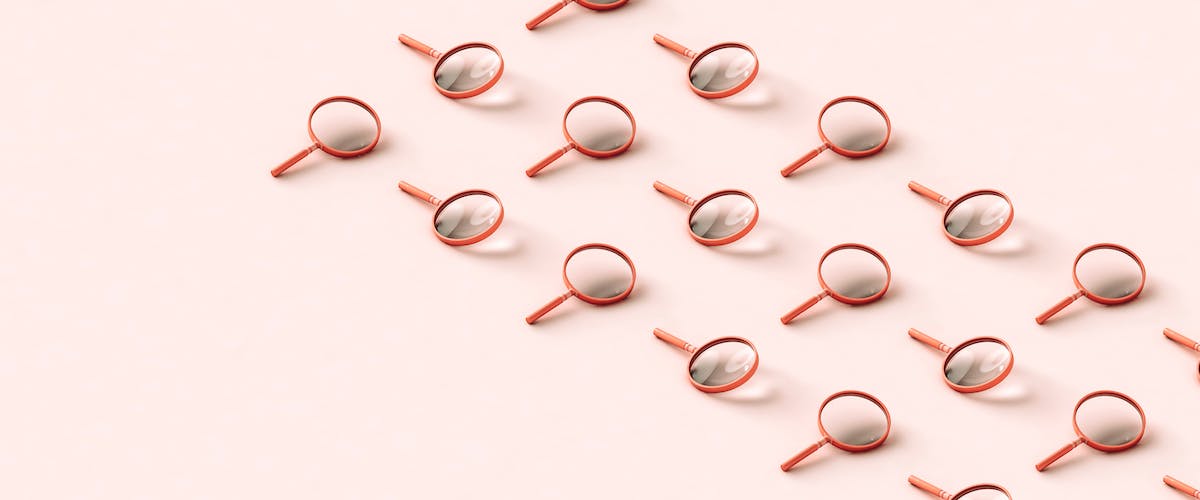
So far in this series on marketplace SEO, you’ve learned that the SEO field evolves rapidly as Google updates its search algorithm.
However, keyword research has remained a relatively unchanging cornerstone of SEO ever since the early days. If you want to bring in traffic to your site through search engines, you need to know what people are searching for.
This article shares how you can get started with finding relevant search keywords your marketplace could rank for. A big part of the insights comes from top marketplace SEO experts: Mike van der Heijden is the founder of Portal Ventures, an agency that specializes in marketplace SEO. Michael Caldwell founded GigMasters (now the Bash) in the late ’90s and now runs Petworks. Both are marketplaces that have SEO front and center in their business strategy. Gregory Edwards has worked with half a dozen of the UK’s largest marketplace companies as SEO Manager at BlueArray.
But first, let’s start with a brief introduction to what keyword research is and what specific things marketplace websites need to consider in identifying keywords.
Keyword research is the process of finding and qualifying the words that people use when they google the kind of information that is relevant to your business.
Finding the words people use is the first step of the process. Sometimes, these words might differ from how you describe your business.
For example, Thumbtack is essentially a “home services directory website”, but nobody googles a phrase like that. Instead, people search for “plumbers near me” or “lawn mowing in Portland.” Keyword research helps you find out what people actually type into Google when they need something your marketplace offers.
Keyword research is also about qualifying the keywords. Most SEO experts use dedicated keyword research tools to understand not only the words, but also their search volume (how many average monthly searches the term gets), their relevance and value to the business, and how tough the competition for different keywords is. Later in this article, I’ll share an example process for finding and qualifying keywords using free tools.
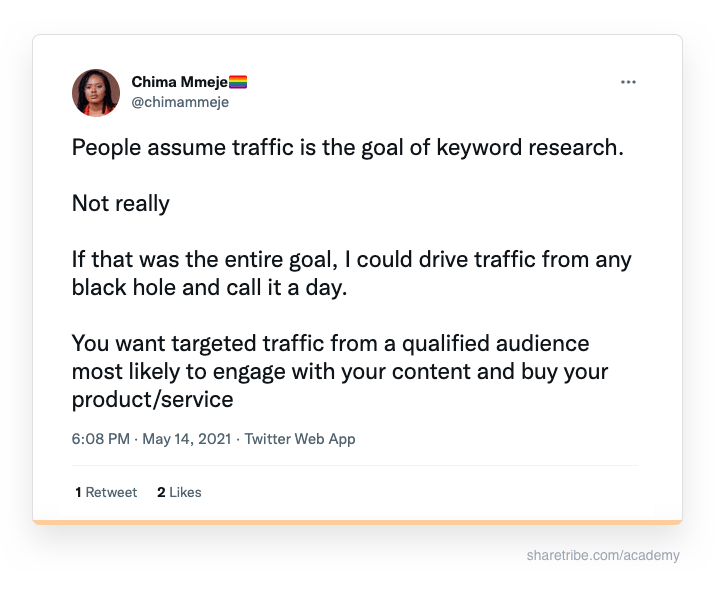
A key component in qualifying keywords is figuring out what kind of information the searcher is after. For example, if I search for “plumbers near me”, I probably want to hire a plumber. But suppose I type in “fixing a leaky faucet”. In that case, I might be interested in a how-to tutorial or a video and categorically not want to hire a plumber – even though I'd probably be better off hiring one.
Both keywords can be great targets if your marketplace is for home repair services, but the content the searcher wants is very different. That’s why understanding search intent is a central part of keyword research, and worth discussing in more detail.
Mike van der Heijden says the biggest mistake marketplaces entrepreneurs make in their keyword research is misunderstanding search intent.
Often, SEO experts analyze search intent by dividing searches into four categories:
- Navigational searches are about locating a page or a site. For example, when people search for “Thumbtack” or “Eventbrite login”, they’re most likely trying to reach those specific pages.
- Informational searches are about finding information, not products to buy. “How to fix a leaky faucet” or “new york events july” are informational searches.
- Commercial searches relate to a product or service that people are trying to investigate. “Plumbing services” or “live music los angeles” are examples of searches that likely have a commercial intent.
- Transactional searches have a clear intent to buy. For example, “affordable plumbers near me” or “red wings vs. bruins tickets”.
“A lot of marketplaces try to answer too much of a commercial query when there’s informational intent,” Mike says and takes an Amazon-type product marketplace as an example.
“What we often see is a marketplace trying to rank for terms like ‘best 65-inch LED television’. Now, when you and I type that in, we want to understand what the best TVs out there at the moment are, and we’re expecting some kind of review content or opinion piece. If you're trying to rank your marketplace for this query with a page of your top ten TVs on sale, there's a disconnect. It’s an informational search, and you’re trying to rank with a commercial solution.”
Mike strongly recommends marketplace founders take the extra step of analyzing the search intent and producing content to match the intent.
“How about I swap this around: I write a really good piece of informational content, rank that particular piece of content for that query, and then link from that piece to my commercial page as a call to action.”
“What your essentially doing from day one is you want to show search engines that you’re an expert on this particular topic. And you’re not going to do that just by focusing on commercial content.”
In the previous articles, I mentioned that SEO seems to be most useful for marketplaces when growing demand. Understanding what keywords you should focus on and which side of your marketplace uses them is an important component of your keyword strategy. Though, as Michael Caldwell points out, “as you work on SEO to build demand, the supply side is watching.”
Another challenge marketplaces may face is the sheer volume of potential keywords to target.
For example, doing keyword research for a single veterinarian’s office in New York and focusing on a dozen or so keywords is a relatively straightforward task. But for a marketplace like Petworks that brings in thousands of pet professionals from different fields, the volume of potential keywords is on a completely different scale.
“Keyword research for marketplaces can be quite overwhelming to the point that you might feel at times like you don’t know where to begin,” Michael says.
“That’s the challenge of marketplaces. But my key piece of advice is: don’t get overwhelmed by the 500 keywords you want to optimize for eventually. Start with 10 or 20 keywords, find a tool where you can monitor them, and build out from there.”
Finally, some marketplaces might be entering fields where there is no existing demand for their services yet. This makes keyword research challenging: no one googled “ride-hailing apps” before Uber came to the market and educated its audience.
Mike van der Heijden has insight on this issue in the first article of this series. He advises you first look into ways to validate your product/market fit and focus on keywords that help you build awareness of your site through educational content.
Keyword research isn’t a project that can eventually be considered as done. This is particularly true for marketplaces that might grow to cover new locations or niches, thereby extending the pool of potential keywords they could target.
Rather, keyword research is a continuous process that lets you become an expert on the questions and problems your target audience has and the vocabulary they use.
It’s also more art than science. There are many different ways you can land upon great keywords.
This might make it somewhat difficult to get started if you’re new to SEO and keyword research. Below are five concrete steps you can take to complete your first keyword research project. As time goes on and you get more familiar with your marketplace audience and SEO, you’ll find a routine that works for you.
This example process doesn’t rely on any paid keyword research tools. In the future, it’s possible that investing in them will make sense for you, so I’ll discuss some of these tools briefly at the end of this chapter. However, the main focus is on how to use insights that are available to you free of charge.
You can kick off your keyword research project by first brainstorming ideas on your own or with your team.
List keywords, phrases, and questions that are relevant to your business in a simple spreadsheet, for example. You’ve probably been thinking about your marketplace for a while. Maybe you’ve researched your audience and competition, so you already have some understanding of what kinds of things your audience might google.
If several different topics and keywords come to mind, you can group those into “clusters” by topic and continue your research from there. Keyword clustering is something Gregory Edwards often recommends for his marketplace clients.
“Clustering keywords makes them a lot more digestible. Instead of looking at a long list of keywords, you start to pick up common themes that are present.” Keyword clusters will be particularly helpful when you start planning on writing informational content for your marketplace.
After jotting down your initial ideas, it’s a good idea to expand on them by looking at other data points. How are people finding your marketplace now? How do they talk about your niche on your marketplace (or elsewhere)? What alternatives to the keywords you listed can you find?
The next step in your keyword research project is to find out how people are finding your site. For that, Google Search Console is an excellent tool. It gives you a list of searches where your marketplace has appeared, your average position for those searches, and the average click-through rate. You can filter the results per query, page, country, and device.
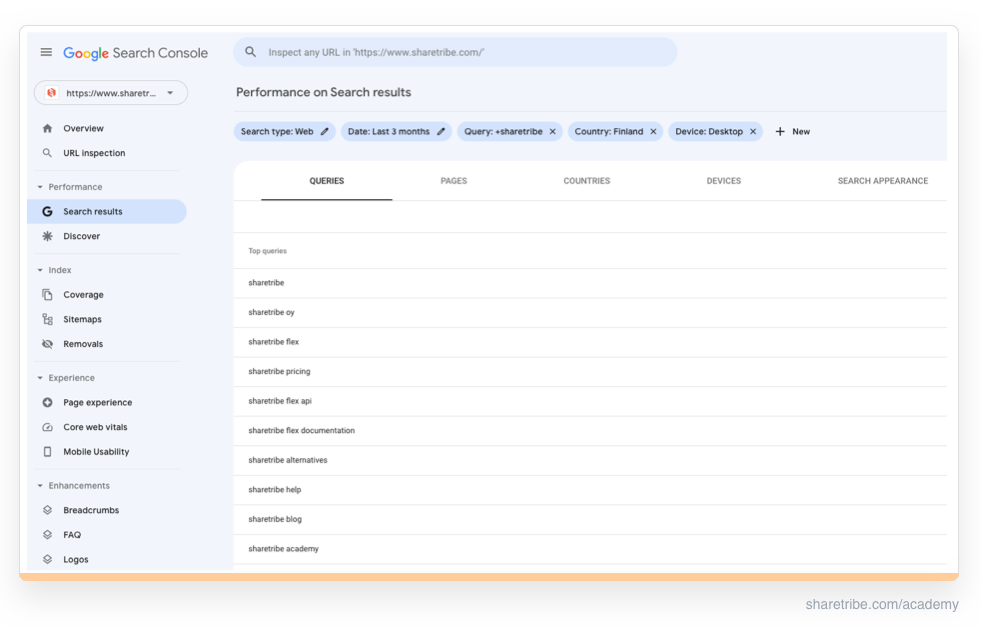
If your marketplace is still very new, the insights Google Search Console provides may be limited. But they’re worth checking out in any case. And worth keeping an eye on as your marketplace grows and you expand your organic reach.
Add all the keywords you find in Google Search Console that you feel are relevant to your marketplace to your spreadsheet. Either as new topic “buckets” or under the buckets you’ve already identified.
If you want to remember how you found each keyword, you can add a column titled “source” to your spreadsheet next to your keywords.
Another way of gathering insights on keywords is seeing how people interact with your platform and within your niche.
The ultimate source is your marketplace search.
“If your marketplace has any search capabilities like what Sharetribe provides you with, you can use the Site Search section in Google Analytics to see what keywords people are using when they search within the platform,” Michael Caldwell explains.
Or, if you already have customers contacting you with questions, their messages can be a goldmine for keywords.
“These two things together – how people are finding you externally and what they’re searching for internally – can help you start learning the vocabulary of your marketplace.”
If you don’t have a search feature on your marketplace, there are other ways you can start digging into the vocabulary in your niche.
Is there a Facebook group, a sub-reddit, or a Twitter hashtag dedicated to the topic? That might be a source of clues.
Maybe there are questions in Quora about problems your marketplace is solving (these, by the way, are awesome blog content ideas as well).
Try typing your main keyword in Answer the Public and see what kinds of questions the tool lists.
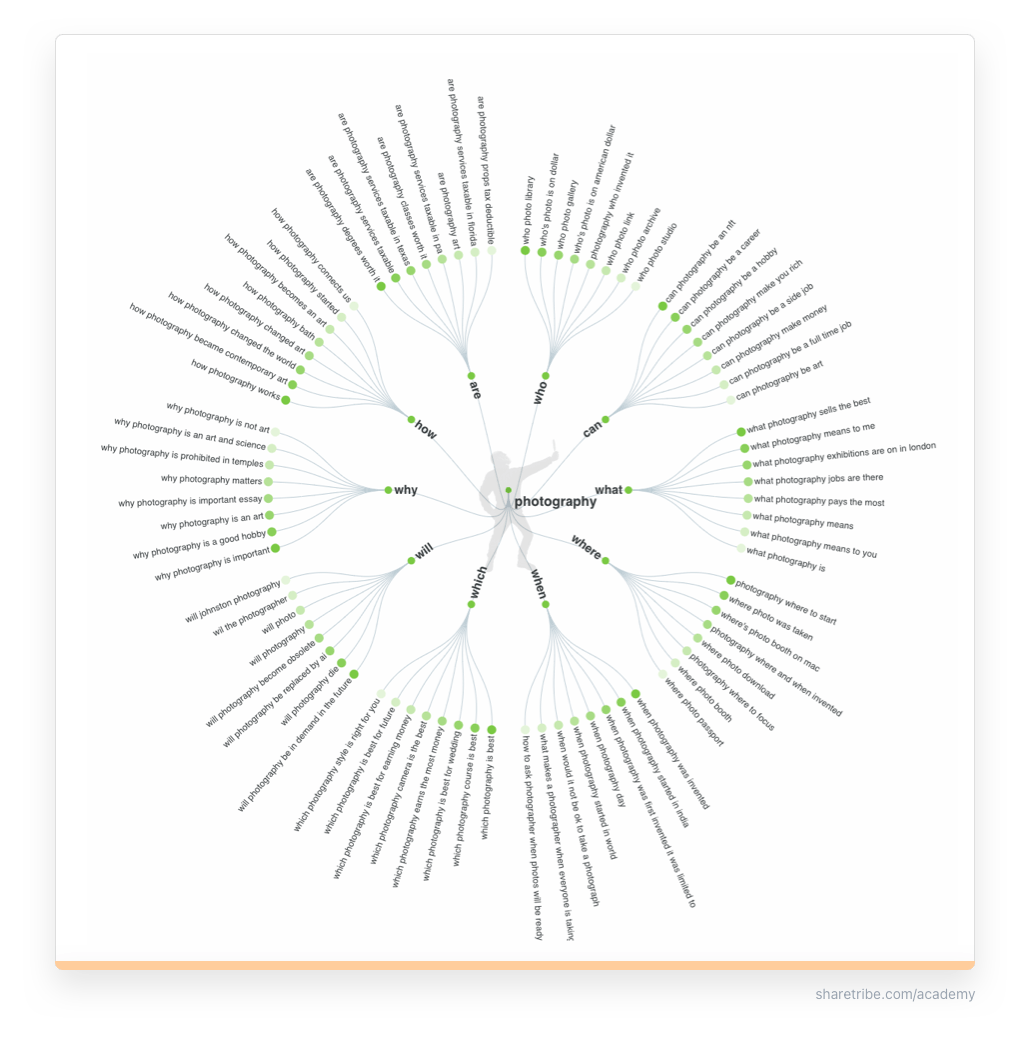
You may also benefit from any audience research you did while validating your marketplace concept. If you’ve interviewed potential users, you might be able to spot similarities in the words they use to describe their problems and behavior. Maybe you could even consider reaching out to them and asking about their googling habits directly.
Finally, Google itself is a great source for keywords. Google some of the keywords and phrases you’ve listed so far and see what comes up. Maybe check the first three to five results and see what words the webpages use in their headings, subtitles, and body copy. The People Also Ask section on the search results page is particularly great for additional keyword insights (and content ideas).
Add the new keywords you find to your spreadsheet. If your research validates some keywords that you’ve already listed, it’s good to indicate this discovery in the spreadsheet.
Researching keywords your competitors rank for is a great way to find opportunities. Gregory Edwards explains that he often does a “keyword gap analysis” for customers by finding out what keywords their competitors rank for that the customer doesn’t.
After finding the gaps, he groups the keywords into topic clusters that help him understand what topics the client should address, how many keywords belong to each of the topics, and what the combined volume of those keywords is.
“This way, you can immediately see where the gaps are and shape your general SEO strategy to target those keywords.”
Dedicated SEO software tools like Semrush, Ahrefs, or Moz let you do this really easily, and all of them offer a free trial or free, limited versions of their tools.
“I can go to Semrush, type in my competitor and download all their keywords. What’s more, Semrush already tries to classify the keywords as to whether they’re informational, commercial, or navigational,” Mike van der Heijden says.
If you don't have access to SEO tools, you can research your competitors one by one. See what words they use in their categories and H1 and H2 titles. Check out the title and description tags of their most important pages. See the topics they blog about. You can also use Google’s free Keyword Planner tool for competitor research (I'll talk about this tool more later).
After identifying your competitors’ keywords, you can decide your strategy. Do you think you have what it takes to compete against them for the same keywords? (Understanding keyword difficulty and checking your and your competitor’s domain authority can help you decide.)
Another possibility is to draw ideas from your competitors but take a different approach. Maybe your competitors are only targeting a few commercial keywords but you spot opportunities for a dozen informational queries. Perhaps you could target your offering to a smaller location. Or a niche within your competitor’s audience that is not being served.
Once you have an idea of your main keywords, Michael Caldwell recommends sparing a moment to list their closest variants. It might turn out that the primary keywords you’re thinking about aren’t the ones your audience is using.
“For example, we knew that pet training is a big part of pet care. That’s an important category on Petworks,” he says.
“But we discovered that people are searching for ‘puppy training’ and ‘dog training’ when we had just been thinking about keywords like ‘pet training’ and ‘animal training’. So we’ve done a lot of work to expand our keywords.”
You can use a variety of methods for this. You could again use the free option of paid tools like Semrush, Moz, and Ahrefs. But a simple synonym search (in addition to the research you did into your audience) can lead you to some new ideas, too.
At this stage, your spreadsheet probably has dozens of keywords already. Nice! But as Michael Caldwell advises, it’s better to limit your focus to the 10–20 most important ones first.
Which keywords are they, then? There are a few metrics you should consider including in your spreadsheet to identify your priority keywords.
Relevance means that the keywords you target relate to the questions and needs your marketplace is genuinely equipped to answer. Targeting keywords that aren’t connected to your offering is a wasted effort at best.
So focus on the topics where you’re the top expert.
If you want to filter your spreadsheet based on relevance, you can add a column titled “Relevance” and give each keyword a value, for example high, middle, or low.
If you want to take it a step further, give your estimate on relevance a numerical value. This will allow you to create Pivot tables and classify your topic buckets based on the sum or average of keyword relevance within that bucket.
As you already learned, search intent is a key component in keyword research. A good way to make sure you’re taking it into account is by making it a part of your keyword research process.
Try to figure out what people are looking for when they’re googling a keyword on your list. Are they trying to find a competitor’s page? (There are ways to try to compete for competitors’ keywords, but in most cases, they’re not the first keywords you want to tackle.) Are they looking for information about a topic in your niche? Or are they out to buy a product or service?
To support your hypotheses on search intent, you can again turn to Google. Look at the content that currently ranks for the keywords on your list. See if it’s oriented toward landing pages with lots of CTA buttons and social proof, signaling a commercial or transaction intent. Or are all three top results long-form blog articles, meaning that most searchers are looking for information instead of something to buy?
You can list the intent of your keywords as a separate row titled “Intent”.
When choosing your keyword priorities, you’ll want to know how many potential visitors each keyword gives you. The easiest way to find keyword volume information (and lots more data) is to use a dedicated SEO tool like Ahrefs, Moz, or Semrush. But it’s possible to get volume estimates for free from Google’s Keyword Planner.
To use Keyword Planner, you’ll need to create a Google Ads account. Note that Google will try to push you to set up a new paid ad campaign at the same time. If you want to avoid this, choose “Switch to Expert Mode.”
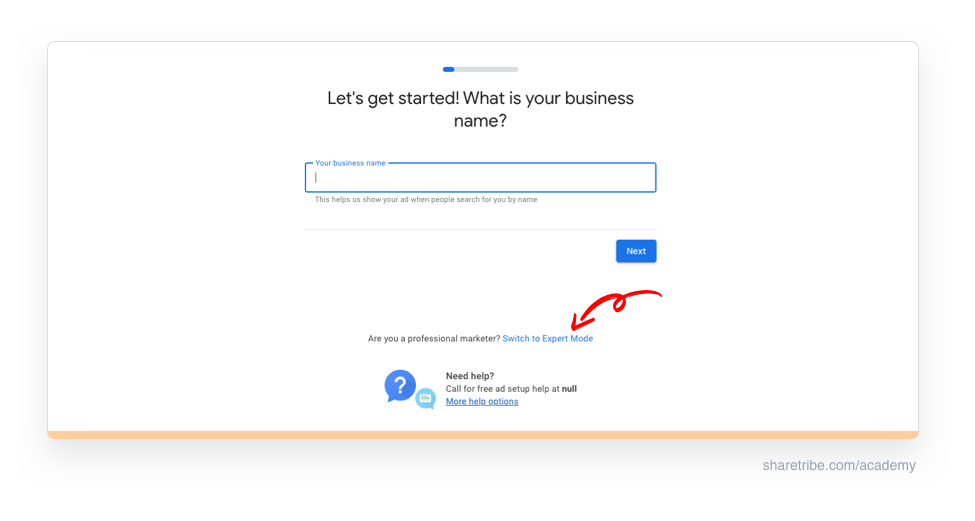
In the next phase, Google will ask you to select your campaign goal. Select “Create an account without creating a campaign.”
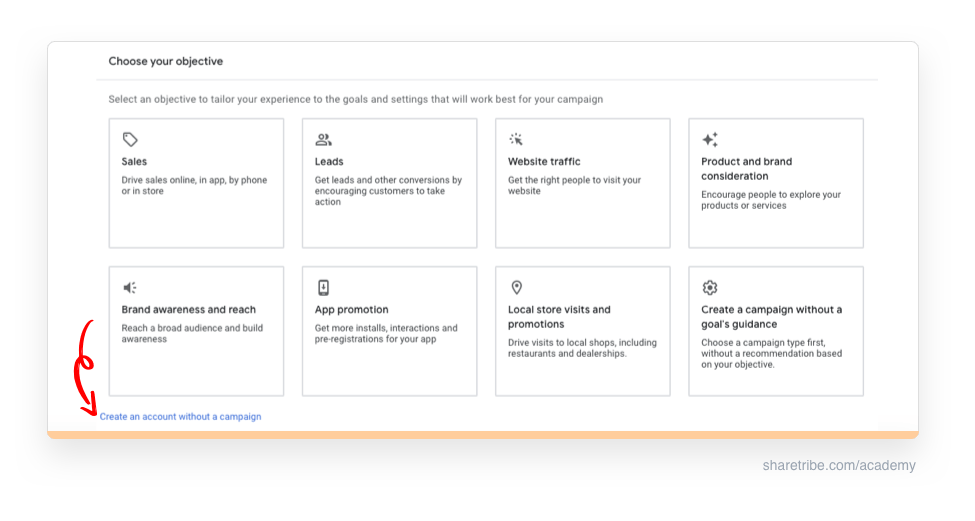
Once your account is created, go to Tools and Settings in the header navigation and select Keyword Planner. Head to “Get search volumes and forecasts”.
Add your existing keywords to the planner. The results display Google’s estimates on average monthly searches for each keyword. List those in your spreadsheet under the heading “Volume”.
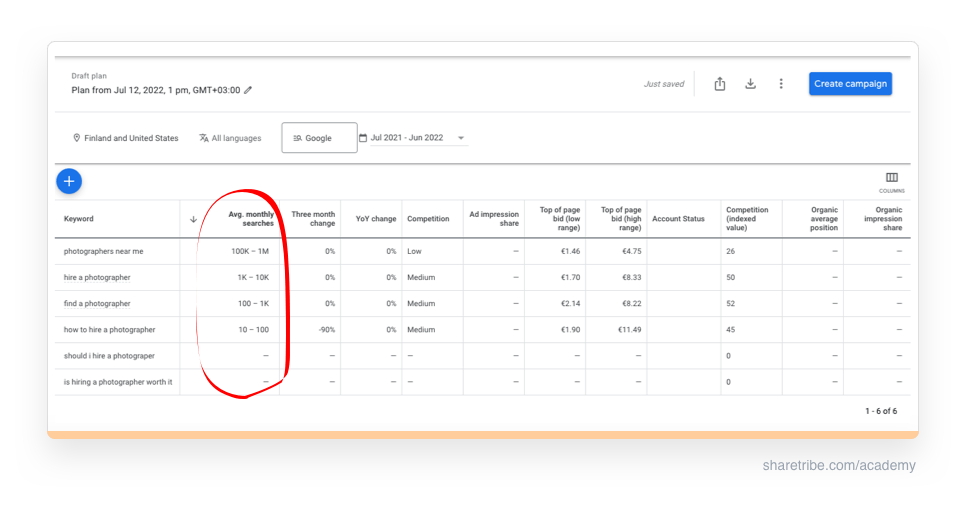
Remember that historical data on keyword volume isn’t a guarantee of future volume. This goes both ways: high-volume searches may dry out, and searches that aren’t popular now may become popular next month. The listed three-month and YoY changes might help you estimate trends.
Also, it's good to keep in mind that not every search will result in a click. And that you’re after quality visits, not just quantity.
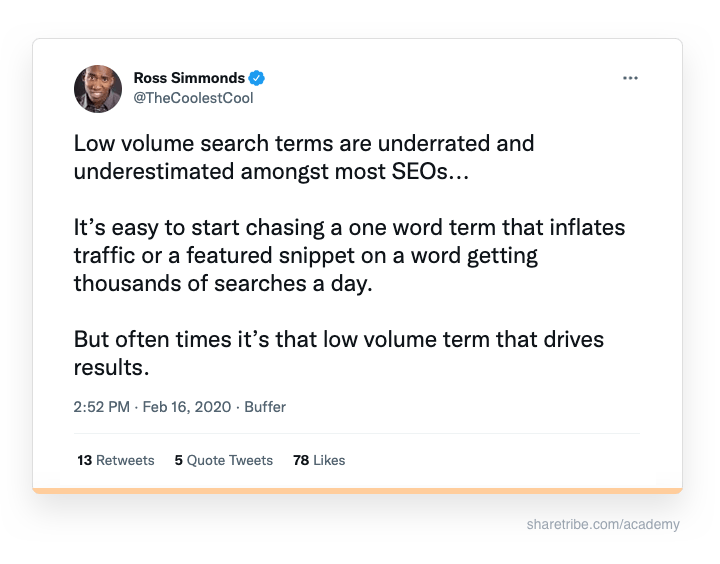
So, use search volume to help you prioritize keywords, but trust your gut as well. If you feel that a keyword is relevant for your users and important for your brand overall, it may still be worth investing in even if Google shows low historical search volume.
“My first piece of advice for someone starting out with keywords research is, be realistic,” says Gregory Edwards.
“If your site is new, it’s unlikely you will rank for really competitive terms or your competitor’s branded terms."
In general, commercial keywords with high volumes face a lot of competition. Ranking for them is more difficult than for lower-volume keywords.
Estimating keyword difficulty is another metric where Google’s Keyword Planner can help.
In the table where you found average monthly searches, Google has a column with their estimate on competition for that keyword on the scale from Low to High. You can also customize the columns to add a more specific indexed competition value.
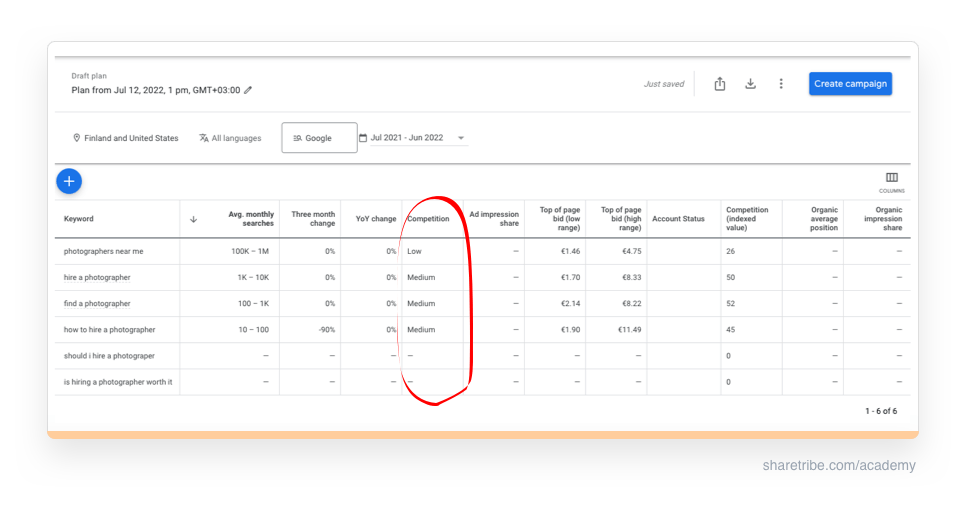
These are values for how many other paid advertisements are present in the SERPs. They’re often a good-enough indicator of how difficult it will be to rank organically.
However, dedicated SEO tools do provide you with more nuanced data on keyword difficulty from the perspective of organic ranking. The keyword research phase is often a great time to test such tools, or even invest in paying for them for a couple of months and pausing them when you move on to produce content.
Tip: You can use Keyword Planner to find more keyword ideas. Add some keywords you’ve already found to the “Discover new keywords” section of the planner, or add a competitor’s website and see the keywords they’re currently ranking for.
It may be useful in your keyword prioritization to distinguish between short-tail keywords and long-tail keywords.
Short-tail keywords refer to broad topics that have high search volumes. They usually have a small number of words, but the length of the keyword is secondary. “Plumbers” (377K monthly searches globally) or “photography” (843K searches) could be considered short-tail keywords.
Long-tail keywords are more specific and have lower search volumes. Usually, they consist of more words than short-tail keywords, but again the length of the keyword is secondary. The main differentiating factors are specificity and keyword volume.
So if “plumbers” is a short-tail keyword, long-tail keywords in the same topic group could be “how to hire a good plumber” (100 monthly searches globally) or “how to fix a clogged sink drain” (360 searches). In the “photography” topic, long-tail keywords could cover topics like “where to buy used photography equipment” (100 searches) or “how to hire a photographer” (140 searches).
The volumes of short-tail keywords make them look tempting, but they also face the most competition. Long-tail keywords that are more specific are usually much easier to rank for and simpler to address with a piece of content.
There are lots of long-tail keyword opportunities out there, and they can be a great SEO advantage for niche marketplaces. This graph from Ahrefs illustrates that the vast majority of searches are mid- or long-tail:
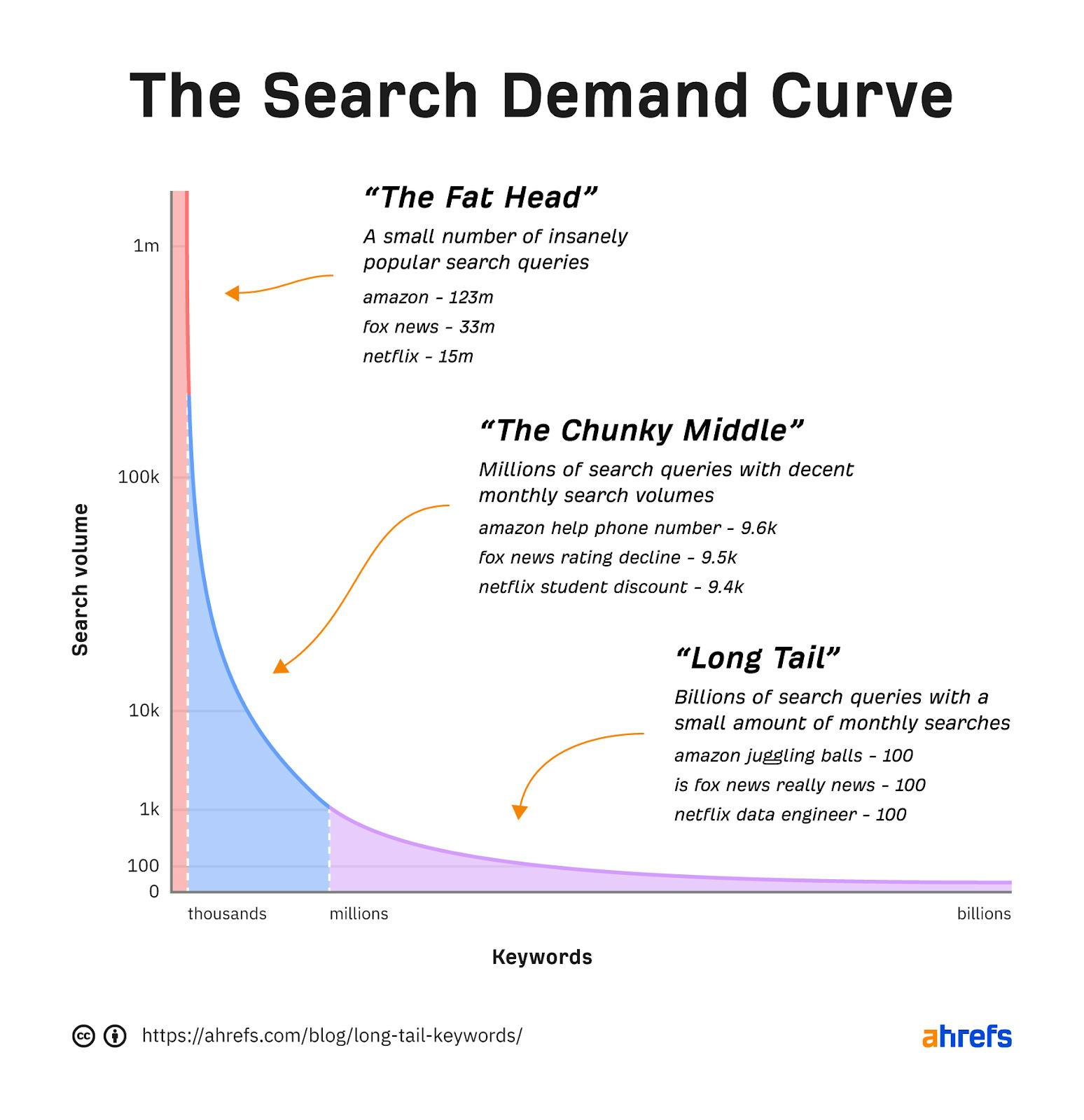
So, as you’re prioritizing your keywords, remember not to fall into the trap of only prioritizing high-volume, highly competitive short-tail keywords and neglecting the opportunity in going long-tail.
The steps described above should help you define a good list of initial keywords for your marketplace. The next chapter of this guide will look at how you can use your keywords in different types of content.
But before you start optimizing, it’s a good idea to set up some tracking to figure out how you’re developing in rankings.
Once again, dedicated SEO tools are great, here. They let you add your tracked keywords to your account and keep up with how they develop over time.
If you’re not ready to make the investment yet, you can get an idea of your keyword development by using Google Search Console.
In the “Search results” section, you can find keywords that bring traffic to your site, the number of clicks and impressions your result has generated, and its average position and click-through rate (CTR).
In Google Search Console, you won’t be able to add keywords to track. Search Console also doesn't provide you with any additional information about rankings, such as whether your #1 result is a featured snippet or an article result, or what kinds of sites rank above you. Most importantly, Google Search Console doesn’t reveal all the keywords you’re getting traffic from.
However, Google Search Console is still a good, free alternative to gain a working level of visibility into your organic traffic development.
Google Search Console only gives you data on the latest 16 months. If you want to accumulate historical data on your most important rankings, make sure you export the data regularly.
My suggestion would be to create a spreadsheet where you combine data from Google Search Console with other important metrics that you get from other analytics tools (such as Google Analytics). Keeping track of both organic performance and metrics like visits, conversions, and time spent on page gives you a thorough understanding of the value of the different pages on your marketplace.
Keyword research is a realm of SEO that has remained virtually unchanged ever since the early days. Keywords continue to be fundamental for ranking high on Google, so it’s important that you identify what keywords are relevant to your marketplace business.
In addition to determining relevancy, qualifying keywords means understanding how much potential each keyword has in terms of traffic volume and how difficult it will be to rank.
The core principle of successful keyword research is understanding search intent and making sure your content matches it. People looking for information on how to open clogged drains primarily want that question answered – your marketplace category page for plumbers likely won’t rank. But a piece of content with thorough advice on clogged drains, a section about cases where professional help might be needed, and a CTA to browse plumbers nearby? Now you have a shot.
The next article digs deeper into using keywords in marketplace content and looks at examples of keyword-targeted content from well-known marketplaces. Good keyword-targeted content is also one of the best tactics to build links to your marketplace.
You might also like...

Opportunities and challenges of marketplace SEO
How to avoid common marketplace SEO pitfalls – and tap into the unique opportunities.

How to find the best marketplace growth strategies
Choosing the early-stage marketing mix for your marketplace.

How to validate your marketplace idea before building the platform
Don’t build a desert platform. Here are the steps to take to prevalidate your marketplace idea.
Start your 14-day free trial
Create a marketplace today!
- Launch quickly, without coding
- Extend infinitely
- Scale to any size
No credit card required
