European Accessibility Act (EAA): What online marketplace founders should know
The European Accessibility Act defines accessibility requirements that certain online marketplaces will soon need to meet. Here's the key information compiled.
Published on
Last updated on
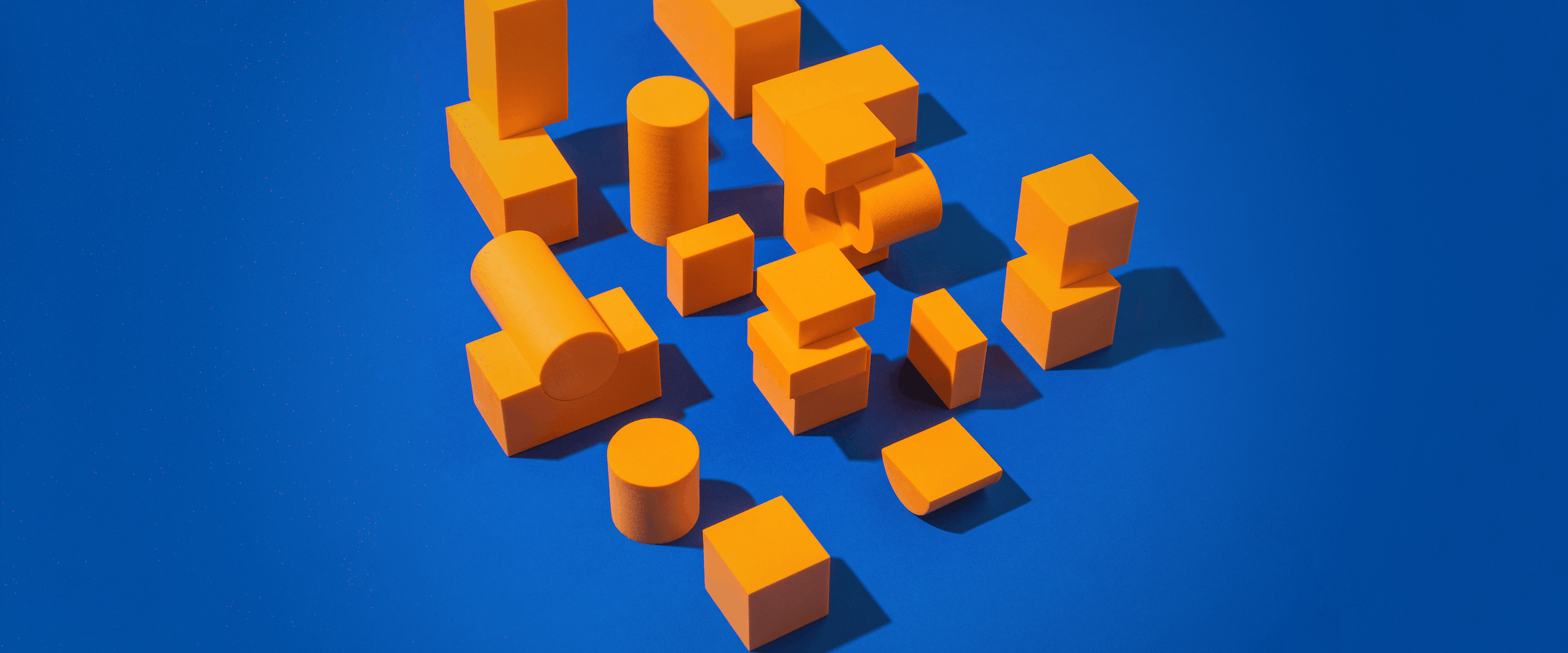
Certain websites with customers in the European Union or European Economic Area will soon have to meet the accessibility requirements defined in the European Accessibility Act (EAA) (formally known as Directive 2019/882).
The EAA starts applying on 28 June 2025. Online marketplaces in scope should be prepared to meet accessibility requirements by then. Some limited transitional arrangements may apply to service contracts concluded before that date, but these are capped at five years after 28 June 2025 (i.e., 28 June 2030).
In this article, we’ve compiled the key information you need to know as the owner of a marketplace website, including:
- The purpose of the new directive
- Types of websites and businesses the EAA applies to
- The deadline for the changes to meet the accessibility requirements
- Consequences of non-compliance
- Why consider complying voluntarily (even if you’re a microenterprise and thereby exempt)
- Summary of key accessibility guidelines to help you become EAA-compliant
- Practical tips for auditing and improving your site to meet the EAA guidelines, along with a comparison of the auditing tools we've tested
The stated purpose of the European Accessibility Act is to “increase the availability of accessible products and services in the internal market and improve the accessibility of relevant information.”
In practical terms, this means ensuring that the elderly and people with disabilities have equal access to products and digital services at competitive prices. According to an estimate by the European Commission, this could impact 87 million people across in EU.
At the same time, the purpose is to remove barriers created by divergent rules between the EU Member States and thereby reduce costs and open more market opportunities for accessible products.
When it comes to websites, the European Accessibility Act applies to
- Private-sector businesses that provide digital services
- To customers in the European Union (EU) or the European Economic Area (EEA)
- If the business is not a microenterprise
Digital services mean services like:
- E-commerce websites and apps (including online marketplaces)
- Online banking and financial services
- Transport booking and ticketing platforms
- Streaming and audiovisual media services
- E-books
Serving customers means that the location of your marketplace doesn’t matter: a US-based business, for example, may also need to comply with the European Accessibility Act if it targets customers located in the EU or EEA.
However, there’s a notable exception for microenterprises: businesses selling digital services are exempt from the EAA's requirements if they have
- Fewer than 10 employees and
- An annual turnover or balance sheet total not exceeding €2 million.
(The exemption does not apply similarly to businesses selling products.)
In summary: the EAA applies to your marketplace if you serve customers in the EU or EEA and are not a microenterprise.
The European Accessibility Act begins to apply on 28 June 2025.
In some cases, transitional arrangements may allow certain service contracts concluded before that date to remain unchanged until they expire, but not beyond 28 June 2030.
However, the exemption for microenterprises applies. Even if you launch your marketplace after 28 June this year, you’re exempt from the requirements if your business starts off as a microenterprise (i.e., fewer than 10 employees and not exceeding €2 million in turnover or balance sheet total).
Once your business exceeds the microenterprise thresholds, you will be subject to the EAA's requirements.
If your marketplace isn’t a microenterprise, failure to comply with the European Accessibility Act by the deadline may risk significant consequences.
Within the EU, each member state will be responsible for enforcing the EAA through market surveillance, and the specific penalties for non-compliance may vary from country to country. According to the accessibility consultancy Inclusive Web, fines for non-compliant businesses may reach €500,000.
Even if your marketplace is exempt from complying with the European Accessibility Act, you might consider taking this opportunity to comply voluntarily.
For example, at Sharetribe, we’re now working towards making all areas of our product and marketing site compliant with the EAA, even though the directive doesn’t apply to the type of product we offer (and most of our customers start off as microentrepreneurs). The accessibility improvements we made to our product in 2025 and 2026 make Sharetribe-powered marketplaces running on the latest version of Sharetribe Web Template substantially more accessible than before.
Eventually, all Sharetribe-powered marketplaces will be default compliant with the EAA out of the box.
Here are a few reasons why it can be a good idea to strive towards meeting the EAA requirements, even if the new directive doesn’t apply to your business currently.
Accessibility features like clearer navigation, better contrast, and captions make the user experience better for all users, not just those with disabilities.
For example, as we audited our product at Sharetribe, one of the recommended improvements was to create descriptive titles for the different pages in Sharetribe’s Console (the admin panel where you build and manage your marketplace).
Before, if you had several Console tabs open on your browser, your workspace looked like this. Each browser tab just said “Sharetribe Console”.
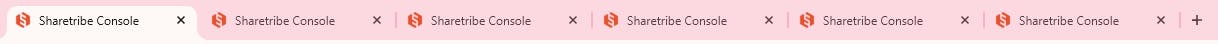
After the improvement, the same view looks like this. Navigating between tabs is much easier for everyone when each page has a descriptive title.

The same applies to the vast majority of accessibility considerations. Think of accessibility as a subset of good UX: an accessible product is often easier, faster, and more intuitive to use for everyone.
According to the European Commission, nearly 1 in 5 people in the EU live with a disability—around 87 million people.
Disability can affect anyone, at any time, whether temporarily or permanently. Making your marketplace or service accessible opens the door to a larger and often underserved audience and helps you design your website for real-life situations for all your users.
In a competitive market, meeting accessibility requirements can also make you eligible for partnerships, collaborations, and visibility, for example, related to public or third-sector partnerships.
Accessibility shows social responsibility, inclusiveness, and empathy. These are values that resonate increasingly with a lot of users. A small business that invests in doing the right thing can stand out in a crowded market.
If your business grows beyond microenterprise status, you’ll need to comply with the EAA. At that point in your growth, there are probably big, impactful projects in your backlog that need to take the backseat.
Building accessibility from the start avoids a costly, time-consuming retrofitting at a point when you’d rather be doing something else.
Even if you’re exempt from complying with the European Accessibility Act and decide not to invest in becoming compliant yet, it can be a really good idea to take the time to audit your site anyway. (You’ll find some helpful tips and tools for that later in this article.)
This way, you’ll know where you stand and what the scope of a project to become EAA-compliant would be, should you decide to prioritize it.
More importantly, auditing your site and listing the required improvements helps you improve your offering incrementally. Improvements towards accessibility can become a natural part of projects as you develop your marketplace, branding, and marketing. And you and your team build the habit of considering accessibility alongside other criteria when planning and executing work.
Currently, most experts recommend that websites follow the Web Content Accessibility Guidelines (WCAG) 2.2 Level AA to comply with the European Accessibility Act.
The EAA is a legal document that describes what needs to be accessible and who has to comply, but it doesn’t directly specify how to reach compliance.
However, experts expect that the WCAG 2.2 Level AA guidelines will be formalized in the EU standards in the future. These guidelines are the current internationally recognized baseline for accessible websites and mobile apps.
WCAG stands for Web Content Accessibility Guidelines. It’s an international standard developed by the World Wide Web Consortium (W3C) to help make web content more accessible to people with disabilities.
It has several versions: The WCAG 2.0 was created in 2008 and has been widely adopted, and the updated WCAG 2.2 from 2023 adds more guidance for users with low vision and cognitive disabilities. WCAG 3.0 is currently under development.
There are three levels of accessibility compliance in the WCAG.
- Level A: Essential
- Level AA: Ideal support
- Level AAA: Specialized support (reserved for websites and apps that serve a specialized audience)
It’s considered likely that AA-level compliance with the WCAG 2.2 will become the formal standard of the European Accessibility Act.
The WCAG defines four principles for accessibility, and the same four accessibility principles are mentioned in the legal text of the European Accessibility Act (Directive 2019/882). According to the principles, accessible products and services need to be perceivable, operable, understandable, and robust.
Here’s a summary of the recommendations to meet the four principles, according to the WCAG 2 at a glance document.
Perceivability: Present information in ways that people can perceive. In practice, that means:
- Provide text alternatives for non-text content (e.g. alt texts for images).
- Provide captions and other alternatives for multimedia.
- Create content that can be presented in different ways, including by assistive technologies, without losing meaning.
- Make it easier for users to see and hear content.
Operability: Make interfaces usable via multiple input methods and allow for adjusting or pausing time-limited actions. In practice, that means:
- Make all functionality available from a keyboard.
- Give users enough time to read and use content.
- Do not use content that causes seizures or physical reactions.
- Help users navigate and find content.
- Make it easier to use inputs other than keyboard.
Understandability: Avoid confusion by making content clear and simple and ensuring interfaces behave in expected ways,
- Make text readable and understandable.
- Make content appear and operate in predictable ways.
- Help users avoid and correct mistakes.
Robustness: Ensure your website works with a variety of assistive technologies both now and in the future.
- Maximize compatibility with current and future user tools.
The WCAG 2.2. breaks all of these requirements down into concrete recommendations with practical information on how to implement them. To read more, go to:
- WCAG 2 at a glance: a summary of the WCAG 2.1 and 2.2 guidelines
- How to meet WCAG (quick reference): a customizable reference where you can see the exact requirements for each Level (A–AAA) and techniques for meeting them.
- The entire WCAG 2.0 guideline with links to supporting documents.
- Google also has a good resource to learn more about web accessibility.
When you start thinking about compliance with the European Accessibility Act, the first question is: how accessible is your marketplace currently? What needs to be improved?
So, the first step towards EAA-compliance is to audit your marketplace for accessibility.
Once you’ve audited your site, you can list and prioritize the improvements according to your timeline and how they fit into your other projects.
There are lots of tools online that can be used to audit how well your marketplace currently meets the accessibility criteria specified in the WCAG 2.2 guideline.
Here’s our recommended process for auditing your marketplace for accessibility:
- Use a tool (the table below lists several options) to run an automated audit of your entire marketplace website. This helps you get a general sense of the situation and find issues that impact all pages.
- At the same time, run a dedicated audit on the most important pages. Audit at least the “happy path” (the ideal user journey on your website from the landing page to making a purchase) and the most-visited pages.
- Complement the automatic audit with manual checks. Some tools, e.g. the Firefox extension AInspector for WCAG Accessibility Evaluation, gives you a list of “manual checks” when you run the audit.
- If you’re not technical, ask someone with technical expertise to browse the key pages. Sometimes, the results from the auditing tool can be difficult to understand without a technical background.
- Gather all your findings into a single document to refer to and use as material for the estimation and prioritization of improvements. List concrete findings and your estimate in terms of their complexity, and also include your general “gut feeling” on other changes and improvements that could be needed.
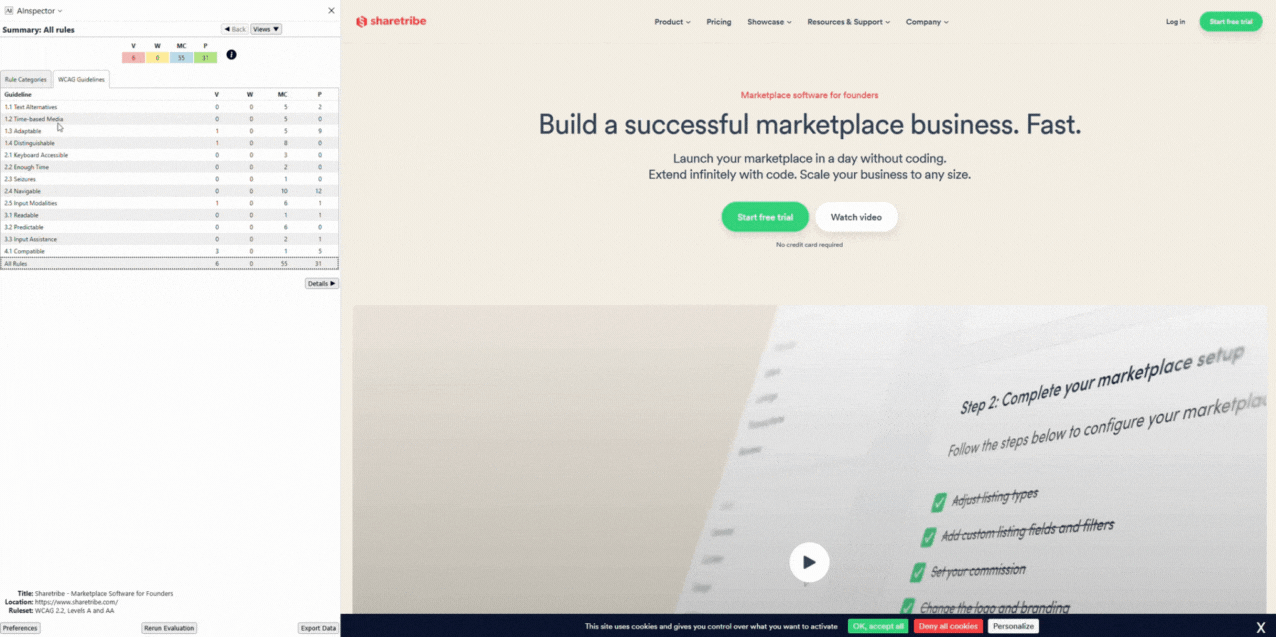
Item number 3 is worth highlighting: regardless of the auditing tool you choose, you’ll always need to complement it with a manual audit.
Many accessibility requirements involve clarity of language, logical structure, and meaningful interaction. Not a single tool we tested was able to capture these (yes, we did try ChatGPT, too.)
Here are a few examples of such considerations:
- Is this text meaningful?
- Does this image alt text convey the same information as the image?
- Is color the only way to notice that this button is a call to action?
- Is the font size consistent with the rest of the page?
- Does the layout break when zooming in or out using the browser’s zoom-in feature?
In fact, accessibility expert Karl Groves notes that only 25 to 33% of WCAG guidelines can be reliably tested with automation.
So, book enough time to both run an automated accessibility audit and complement it with a manual audit.
As a part of the project to improve Sharetribe’s accessibility, our COO, Thomas, and developer and accessibility expert, Jenni, listed and tested several tools that offer an audit according to the WCAG 2.2 AA Level guideline.
Thomas' and Jenni's general experience was that none of the tools is perfect. Many seemed to miss things, and those that offered the most comprehensive audit often lacked data exporting capabilities. At the same time, there were noticeable quality differences, and two clear winners (AInspector for WCAG Accessibility Evaluation for Thomas, Silktide for Jenni) that we've since used to audit all of Sharetribe’s properties. (You can learn about the accessibility improvements we made to Sharetribe based on our audit in 2025 and 2026.)
We’ve also decided to use the same tools in the future as a part of our acceptance testing. Whenever we release a new feature to Sharetribe, one stage of testing is to run it through AInspector or Silktide to check for accessibility issues.
Here’s a list of tools, along with Thomas’ or Jenni's experience trying them:
| Tool name | Tool type | Price | Pros | Cons |
|---|---|---|---|---|
| AInspector for WCAG Accessibility Evaluation | Browser extension for Firefox | Free | + One of two clear winners + Most comprehensive audit of the bunch + Highly accurate + Very clear report + Open source, created at the University of Illinois | - Only evaluates one page at a time - Data export format required some manual work to compile into a global overview |
| Silktide | Browser extension for Chrome | Free | + One of two clear winners + Intuitive to use + Helpful features other tools lack, eg. focus order, built-in screenreader, simulating impaired vision or dyslexia | - Not as comprehensive as an accessibility checker as AInspector - Doesn't provide more detailed information of issues |
| SortSite Desktop | Online tool | Starting at $149 per user | + Lots of functionality | - Audit not as complete as the AInspector - Difficult to export data |
| WebYes | Online tool | Free (with paid plans for more functionality) | + Also reports on performance and site quality | - Messy, unclear interface - Reports beyond accessibility create unnecessary noise |
| SiteImprove | Online tool Browser extension for Chrome | Free | + Possible to “set and forget” for constant monitoring | - Incomplete accessibility audit - A “salesy” sign-up process that requires work email and other information |
| Google’s Lighthouse | Chrome extension | Free | + Nicely built in Chrome + Familiar to developers + Regularly updated | - Audit results not organized to follow the WCAG guidelines - Gives a score but not much useful context - Requires experience to interpret data correctly |
| ScreamingFrog | Crawler | $279 per year (accessibility audit not available in the free version) | + Comprehensive audit + Great option for auditing at large scale + Tutorial for accessibility auditing available | - Expensive - Needs technical knowledge to configure and interpret |
| ChatGPT | AI tool | $0–$200 | + Easy to interact with to learn more about the WCAG guideline more generally + Could be used in addition to a dedicated auditing tool to help understand the results | - Can’t be used as an auditing tool - Gives generic recommendations, not specific action points (even the $200 pro version) |
As mentioned earlier, you won’t catch all or even most of your accessibility issues even with the best auditing tool.
However, the best tools, such as the AInspector for WCAG Accessibility Evaluation, give you a helpful list of the things that you should check manually for each page.
Here’s our recommended process for how to complement your automated accessibility audit with a manual audit:
- Run your auditing tool, such as the AInspector for WCAG Accessibility Evaluation, on your most important and most-visited pages. (Unless you’re aiming at 100% compliance, this can already get you far.)
- Go through the list of suggested manual checks for each page.
- Test how a user can navigate through your marketplace website with keyboard navigation only.
- Try navigating through your site with a screen reader, e.g. VoiceOver for Mac and NVDA for Windows. This usually reveals the most important paintpoints rather quickly.
- Read through your content and pay close attention to understandability, for example how well your headings make sense, accurately describe the content that follows, and are constructed logically using the H1–H6 hierarchy. (It might help to get input from complete outsiders, here.)
While auditing Sharetribe’s accessibility, Thomas noted that things to fix or improve generally fall under one of three categories:
- Simple element/information missing (e.g a technical label missing). These are easy to audit automatically and usually quick to fix.
- More complex technical fix needed (e.g. embed something into a container that is made properly accessible). The best auditing tools spot these well and fixing them only requires development work.
- Anything that needs design and/or content (e.g. font size, colors, understandable language). These require a human reviewer for the most part. In addition to accessibility, the questions relate to design, taste, and branding and tend to take some discussion from several people on the team.
Items in categories 1 and 2 are straightforward and a question of when you have the time and resources to prioritize them. More often than not, they’re also things you only need to fix once: for example, once you’ve made sure your marketplace CTA button colors on Sharetribe have enough contrast, the adjustment applies to all of your marketplace pages.
Items in category 3 are the most challenging and time-consuming. At the same time, they represent an opportunity to develop your marketplace brand into a direction that is accessible by default. Once you’ve taken the time to have the discussions, it’s much easier to incorporate accessibility as one additional consideration when you make decisions about your marketplace.
If your marketplace serves customers in the EU or EEA and is not a microenterprise, the European Accessibility Act may apply to you. That means your site must meet accessibility requirements—likely based on WCAG 2.2 Level AA—by 28 June 2025.
But whether or not you’re required to comply, accessibility is worth your time. Here’s why:
- Better user experience. Improvements like clearer structure, alt texts, and contrast help everyone.
- Larger audience. 87 million people in the EU live with a disability.
- Stronger brand. Inclusive design shows integrity and care.
- Scalability. Fixing issues early is easier than retrofitting later.
Start by auditing your current site, using both automated tools and manual checks. Then, build accessibility into your product roadmap. This is how we’re approaching it at Sharetribe, and we’ve found that once the initial effort of auditing and discussion is done, accessibility quickly becomes a more and more natural part of our design and development process.
We hope soon to bring these benefits to our customers by giving them a no-code marketplace builder and web template that are accessible and EAA-compliant out of the box.
To read more, we recommend these resources:
- WCAG 2 at a glance: a summary of the WCAG 2.1 and 2.2 guidelines
- How to meet WCAG (quick reference): a customizable reference where you can see the exact requirements for each Level (A–AAA) and techniques for meeting them.
- The entire WCAG 2.0 guideline with links to supporting documents.
- Google also has a good resource to learn more about web accessibility.
The EAA is an EU directive (Directive 2019/882) that sets accessibility requirements for certain digital products and services in the EU and EEA. Its purpose is to ensure people with disabilities—including many elderly users—can access services like e-commerce, banking, transport, and audiovisual media on equal terms.
If your marketplace:
- Offers services like buying/selling, bookings, digital content, or media,
- Has customers in the EU or EEA,
- And your business has 10 or more employees or annual turnover/balance sheet total over €2 million,
then yes, your marketplace will likely fall under the EAA's scope.
If you're a microenterprise (fewer than 10 employees and under €2M turnover or balance sheet total), you're exempt, though voluntary compliance is encouraged.
It might. The EAA applies based on where your customers are, not where your business is located. If your marketplace serves users in the EU or EEA, the law applies, even if your company is based elsewhere.
Each EU Member State will enforce the EAA and can set its own penalties. Fines may range from a few thousand euros to over €500,000, depending on the country. Your marketplace might also face legal action, reputational damage, or market restrictions if found non-compliant.
While the EAA doesn’t name a specific technical standard, the safest route is to make your site meet the WCAG 2.2 Level AA accessibility guidelines. Broadly, this includes:
- Using text alternatives for images
- Ensuring color contrast
- Making your site navigable by keyboard
- Writing clear, predictable content
- Ensuring compatibility with assistive technologies
You can find more details in this How to meet WCAG quick reference guide.
You can start with automated audits, but they only cover about 30% of accessibility issues. Many important requirements (like clarity, logical structure, or meaningful alternative text) must be checked manually.
Yes. Voluntary compliance can improve:
- Usability for all users, not just those with disabilities
- Market reach (nearly 90 million people in the EU and EEA have a disability)
- Brand reputation for inclusiveness and responsibility
- Scalability — you’ll avoid costly retrofits when you grow beyond microenterprise status
Even small steps now—like clearer navigation or better contrast—make a difference and are easier to build into your site.
More articles for you

Online marketplace design: the 5 principles of a great marketplace UX
Five key online marketplace design principles and tons of practical tips and examples. Courtesy of marketplace UX designer Fiona Burns.

Technical SEO for marketplaces
This article introduces the basics of technical SEO and suggests ways to tackle common technical marketplace SEO issues.

How to hire a software developer to build your marketplace
Find out if it's time for your to find a marketplace developer and, if yes, how to find the right one.
Start your 14-day free trial
Create a marketplace today!
- Launch quickly, without coding
- Extend infinitely
- Scale to any size
No credit card required
