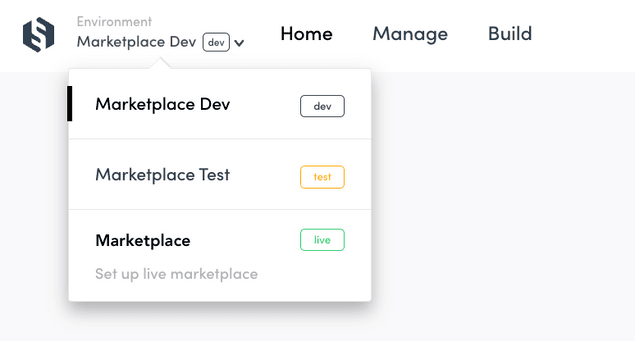Last updated
How to build and launch your marketplace with Flex
This article describes what it takes to build and launch your marketplace with Sharetribe Flex. There are four main stages in this process, and we'll go through each one in detail.
Table of Contents
To build and launch your marketplace with Flex, you need to go through the following stages:
-
Getting access to Flex
-
Designing your marketplace
-
Developing your marketplace
-
Going live
In this article, it is assumed that you've already read Introducing Flex, which explains the basic concepts of Flex. If you haven't done that yet, it's a good idea to do that now.
1. Getting access to Flex
If you're reading this article, the chances are that you already have access a Flex marketplace. This means that you have an account in Flex Console (the "admin section" of your Flex marketplace). If you don't have an account yet, you can create one in the Sharetribe website.
Once you log in to Console, you'll notice there's nothing there yet: you naturally don't yet have any users, listings, or transactions.
The first step after logging in to Console is to set up a Flex Template for Web (FTW). FTW is a fully functional example of a marketplace website built with Flex. Currently we have three template options:
- FTW-daily "Saunatime" - a fictional marketplace for renting home saunas from sauna owners.
- FTW-hourly "Yogatime - a fictional marketplace for booking yoga classes from various yoga teachers.
- FTW-product "Sneakertime" - a product marketplace with stock management
Setting up FTW should take no more than 5 minutes. The process is technical but doable even without development experience. The guide for getting started with FTW will give you step by step instructions for doing it. If you encounter any problems with the setup, contact Sharetribe support.
Once you have FTW set up, you can create a few user accounts and test the features: posting listings, searching them, making bookings and payments (see how to use test credit card numbers provided by Stripe), sending messages between users, writing reviews, and so on. You can test them both on your desktop and on a mobile browser to see how it works on each device. On Console, you can then see how the users, listings and transactions you created in FTW appear there.
2. Designing your marketplace
Once you have the template up and running, the next step is to start working on the design of your marketplace: how should it look like, and what kind of user interface is required for your users to interact with each other.
It might be that you have already worked this part out: perhaps you have hired a designer who has already built a design document describing the exact user interface of your platform. If this is the case, you can jump directly to the Development section.
If you haven't yet done any thinking in terms of the design, it's often a good idea to start the design work from FTW. A good approach is to think about what changes are needed to the different pages of FTW to make it work with your concept. For example, you might want to adjust the booking page to allow your users to book per hour instead of per night. You can add pages (like "FAQ" or "How it works") or remove pages you find unnecessary (perhaps a user profile page is not needed). Naturally you might also want to change the fonts, color scheme, and other elements of the general look & feel to make the marketplace look uniquely yours.
You might also come to the conclusion that the user interface of your marketplace is so different from the example presented in FTW that it doesn't offer a good basis for your design. Perhaps you want to build a mobile app instead of a website, or just have some other major differences in your approach. That's completely fine: you can also start drafting the user interface completely from scratch. Typically, it makes sense to start by building wireframes. Wireframes offer a quick way to describe how the design works without concentrating on the visual style. You can build wireframes by using pen and paper, or Powerpoint. A tool designed specifically for building wireframes, like Whimsical or Balsamiq, can speed up this process quite a bit.
Remember that design doesn't mean just the visual style of your marketplace, but also about how things should work. For example: when a customer makes a booking in your platform, you need to think about each possible interaction step between the customer and the provider. Can they send messages to each other? Does the provider need to approve the booking before money is charged? Can the customer cancel the booking and get a full refund? Can both parties review each other afterwards?
To model this "transaction flow" of your marketplace, it's often a good idea to draw a flowchart, which describes the different steps of the flow, and different options that are possible in each step. Doing this helps you then figure out what kind of user interface you need to accommodate the design.
Once you have the wireframes ready and know what you want, the next step is to build the actual visual design. If you're comfortable with using a design tool like Sketch, you can download the Sketch design files of FTW and build your own design by adjusting these files. This approach can dramatically speed up the design process, and it offers an easy starting point for the developers.
Does all of this sound overwhelming to you? If you're don't want to do the design work yourself, you can always hire a designer to do it for you. If you don't know any designers, contact Sharetribe support and we'll connect you to a designer who can help you out.
3. Developing your marketplace
In Flex, all the changes made to the user interface of your marketplace are done by editing the software code directly. Thus, once you have the design ready for your marketplace, it's time to start development work to make your marketplace look and work the way your designs describe.
Typically, the development work is done by downloading the open source codebase of FTW and customizing it according your needs. If you're a developer, you can proceed to do this and start development right away.
If you're not a developer yourself and don't have one in your team, you'll need to contract or hire a developer to do this work for you. You can work with any developer of your choice, but we highly recommend the developers in the Flex Expert Network. The network consists of experienced agencies and freelancers around the world, all vetted by Sharetribe for their Flex skills. They will be happy to guide you through the process of defining your exact requirements and completing your marketplace based on them.
If you'd like to receive a quote from a Flex Expert for building your marketplace, you can head to the Flex Expert Directory and contact some developers directly from there. If you'd like to get help choosing the right developer or learn more about the process for hiring, you can book a free consultation call with a Sharetribe team member, and we'll guide you through the process.
When you're hiring a developer, it helps a lot if you have already done some work on the design, as that makes it easier for you to describe your needs to the developer. This helps the developer in estimating how many hours it will take to build what you need, which directly affects the cost. Developers will typically bill you based on the number of hours they need to spend developing your platform. Some development companies also offer design work, and hiring such a company can be a great idea if you don't have your own designer, as getting the design and development done by the same team can streamline the development process.
The development phase takes typically 1-2 months from the first lines of code written to the launch of the first version. Depending on your exact requirements, this period could also be shorter or longer. It should be noted that design and development should happen in close collaboration: while doing development, you will likely learn new things, and constantly adjust the design based on those.
Remember: building a marketplace platform is a process, not a project. A
good rule of thumb is that the first version of your marketplace should
have only the absolute minimum features required by your users. For more
information on this, an article on
How to build your Minimum Viable Platform
is highly recommended, as well as the other articles in
The practical guide for building an online marketplace business.
After people start using your platform, you can monitor what they're doing
and talk to them. Based on your findings you can then figure out what you
should build next. Quite often you discover that the most important thing
to build next is not what you thought before launching your marketplace.
Thus, the more features your initial Minimum Viable Platform contains, the
higher is the likelihood that you end up wasting both money and time. So
try to launch as quickly as you can, as that is where the true learning begins.
4. Going live
Once you've reached a point when you're ready to invite first real users to your marketplace, it's time to go live.
At this point, you should subscribe to Sharetribe Flex. You can do this from Flex Console. Open the Environment dropdown and click the Set up live item to subscribe.
This is when you start paying the Flex minimum monthly fee (see more information about Flex pricing). The development phase is completely free. You only need to pay when you start inviting your real users to your marketplace.
After you've subscribed, we will create a live environment to complement your current dev and test environments. This means that you can easily do development and testing of new features, without those affecting your actual users in any way.
Naturally, development doesn't stop once you've gone live: that's just the very beginning. It's highly likely that you want to keep improving your platform on a weekly basis after going live, based on the feedback from your users. The devil is in the details, and small changes can make a big difference. Every successful marketplace out there has started with a minimal set of features, and then continuously kept improving over the years.