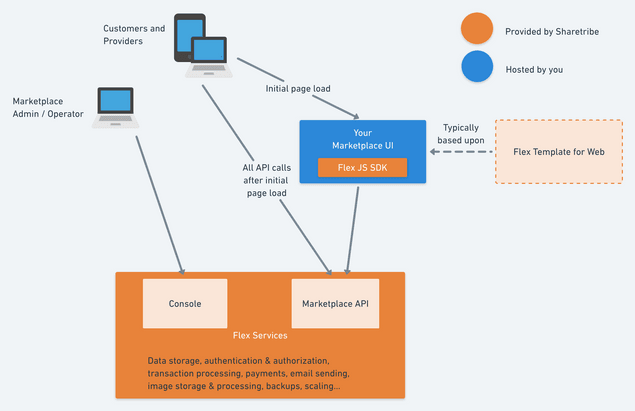Last updated
Introducing Flex
Overview of how Sharetribe Flex works, and how you can build your online marketplace platform using it.
Table of Contents
Introduction
Sharetribe Flex is a complete solution for building a powerful online marketplace for rentals, services, events or experiences. Flex provides you with all the necessary marketplace infrastructure out of the box. At the same time, because of its headless architecture, Flex gives you total freedom to customize your user experience.
This makes Flex the fastest and most affordable way to build a unique platform that adapts to the entire lifecycle of your business. As your business grows, Flex takes care of running and scaling your backend — allowing you to focus on the unique value of your platform.
Flex Components
Your marketplace UI
Your marketplace user interface (UI), also known as the "front end", is what your users see and interact with. They use the UI to sign up to your platform as well as to post, find, book, and pay for listings. Whether a web-based UI, a mobile application, or both, the user interface is the face of your solution. That's why you have total control over it.
You can fully choose things like which fonts and colors to use in your user interface, what kind of pages or views there should be, and how those should be laid out. There are no limits to what you can do in terms of visual design.
Flex Templates for Web (FTW) are web templates that implement a full-feature marketplace experiences powered by Flex. You can choose between three templates:
- FTW-daily: a rental marketplace with daily bookings
- FTW-hourly: a service marketplace with time-based bookings
- FTW-product: a product marketplace with stock management
With a Flex Template for Web, you can get started with your marketplace UI straight away: just download the latest FTW version and start customizing it for your marketplace. There are no limits to how much you can customize the template. You can freely design the user interactions and alter the look and feel of your marketplace. You can also integrate any web analytics or customer service solutions directly into your UI.
Your users won't see Sharetribe mentioned anywhere. The web address is your own domain, the email notifications get sent from your email address, and the entire user experience is fully tailored to match your brand.
If you prefer to start from scratch, you can build your own UI on top of Flex's Marketplace API yourself. For instance, if you want to build a mobile application for your marketplace, you will need to build a fully custom user interface. You can also have several UI applications for the same marketplace, so the user can manage their listings and transactions on a native mobile app as well as on the web.
The Marketplace API
The Marketplace API is how your UI connects to the Flex services. It's an HTTP interface with a design influenced by the JSON API specification and the CQRS pattern. The Marketplace API allows you to implement all the standard marketplace functionality that Flex supports.
Sharetribe handles running and scaling the Marketplace API. To take full advantage of this, you should design your Marketplace UI to point a majority of the traffic directly to the Marketplace API. For example, Flex Template for Web only handles the initial page load when a user opens their browser. After that, FTW lets the client application (Single-page application) talk directly with the Marketplace API, and the API powers all further interactions.
To learn more about the capabilities of the Marketplace API and Flex, visit the API reference documentation.
Flex JavaScript SDK
The Flex JavaScript SDK is a small JavaScript library that helps you with integrating the Marketplace API. It handles tasks like authentication and session management and makes it easy to use correct data types with the API. Using the Flex JS SDK is not required, but if you are working with JavaScript, we strongly encourage you to have a look.
Console
Console is where you to manage all your marketplace data, such as users, listings and transactions. Console also offers tools to develop your marketplace, for example, an editor for email templates. Console is accessed via a web UI that we provide out of the box. Think of it as an admin interface you never have to build!
Flex CLI
Flex CLI (Command-line interface) is a tool for changing your marketplace's advanced configurations such as transaction processes and email templates.
See the Getting started with Flex CLI tutorial for more information.
Is Flex the right fit for you?
Now you know roughly what Flex is all about. Next, it's time to evaluate whether Flex is the right fit for your specific marketplace idea.