Last updated
Introduction to extended data
Extended data allows you to fully customize the information you want to collect about users, listings, and transactions on your marketplace.
Table of Contents
This article explains the basics of extended data. If you want to get technical instead, check out the Extended data API Reference.
Why extended data?
Extended data is a Sharetribe feature that allows you to customize your user, listing, and transaction data. Your marketplace has its own unique offering and requires specific data that other marketplaces do not. Maybe you’re building a marketplace for cooking classes and want to ask chefs how many years of experience they have. Or perhaps you’re building a summer cottage rental community and want your providers to define the amenities of their cottage. Extended data gives you the freedom to determine exactly what information you want your users to provide on your marketplace and how. However, the possibilities of extended data do not end there!
Extended data can be customized to different use-cases to fit your exact needs: in addition to collecting the information you need from your users in the form you choose, it allows you to display featured listings, have different user types, build custom search functionality, and much more.
With extended data, you can build integrations with third-party services, such as a subscription payment system or SMS notification software. You can also have extended data that is only revealed at a specific point in a transaction. Or maybe you want more control over how search results on your marketplace are prioritized and sorted? For all these customizations, extended data is your friend.
The possibilities you have with extended data are vast. In the next section, we’ll discuss each type of extended data in more detail and offer examples of what they can be used for.
Types of extended data
There are six possible types of extended data, defined by who can edit and view them. Four out of these are available in Sharetribe at this time. They are public data, protected data, private data, and public metadata.
In the following sections, “author” means the user who created the listing or profile in question. “Operator” refers to both the marketplace owner and the Integration API. The marketplace operators and the Integration API have access to view and edit all of the data types.
Access to edit
Extended data can be written and edited by listing or user profile authors in your frontend application. Metadata can be written and edited only by marketplace operators.
Access to view
Public data and public metadata can be viewed by everyone with access to your marketplace. Protected data is private by default but can be viewed at a certain point during a transaction process by members of that transaction. Private data can only be viewed by the listing or user profile authors themselves.
We can also organize the data types by placing them in a table.
| Data | Metadata | |
|---|---|---|
| Public | editing: author, operator – viewing: all users | editing: operator – viewing: all users |
| Protected | editing: author, operator – viewing: transaction members | not available |
| Private | editing: author, operator – viewing: author, operator | not available |
In order to determine what type of extended data you want to collect on your marketplace, you need to answer the following questions:
- What information do you want to collect about your users and listings and during transactions?
- Who can write and edit that information?
- What information do you want to display and to whom?
In the next section, we’ll explore how different types of extended data are shown on your marketplace and Console and offer examples of the possibilities the different types of extended data provide.
Using extended data
1. Public data
Public data is information that is visible to all users of your marketplace and can be written and edited by listing authors or user profile owners. It can help your customers make purchasing decisions, let your customers know important details about your sellers, or be used as search filters and parameters and to sort search results. Public data allows you to customize your public listing and user information to fit your needs exactly!
Let’s look at listing public data in action. Here is a listing from an imaginary bike rental marketplace, Biketribe.
Examples of public extended data 1/3
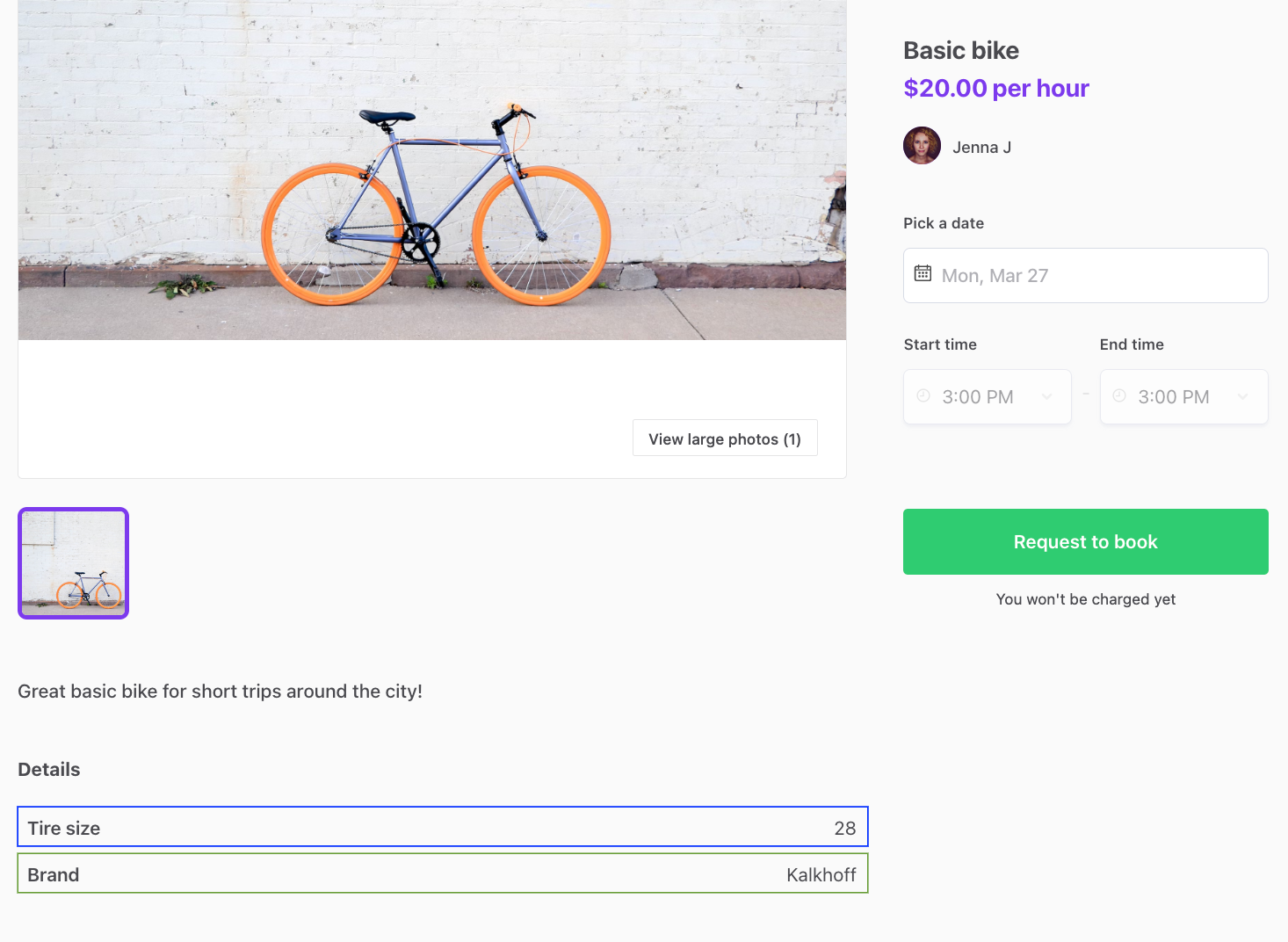
Listing public data in the frontend
We’ll look at a few different extended data fields. We have highlighted the fields in different colors: blue is for tire size, and green is for bike brand.
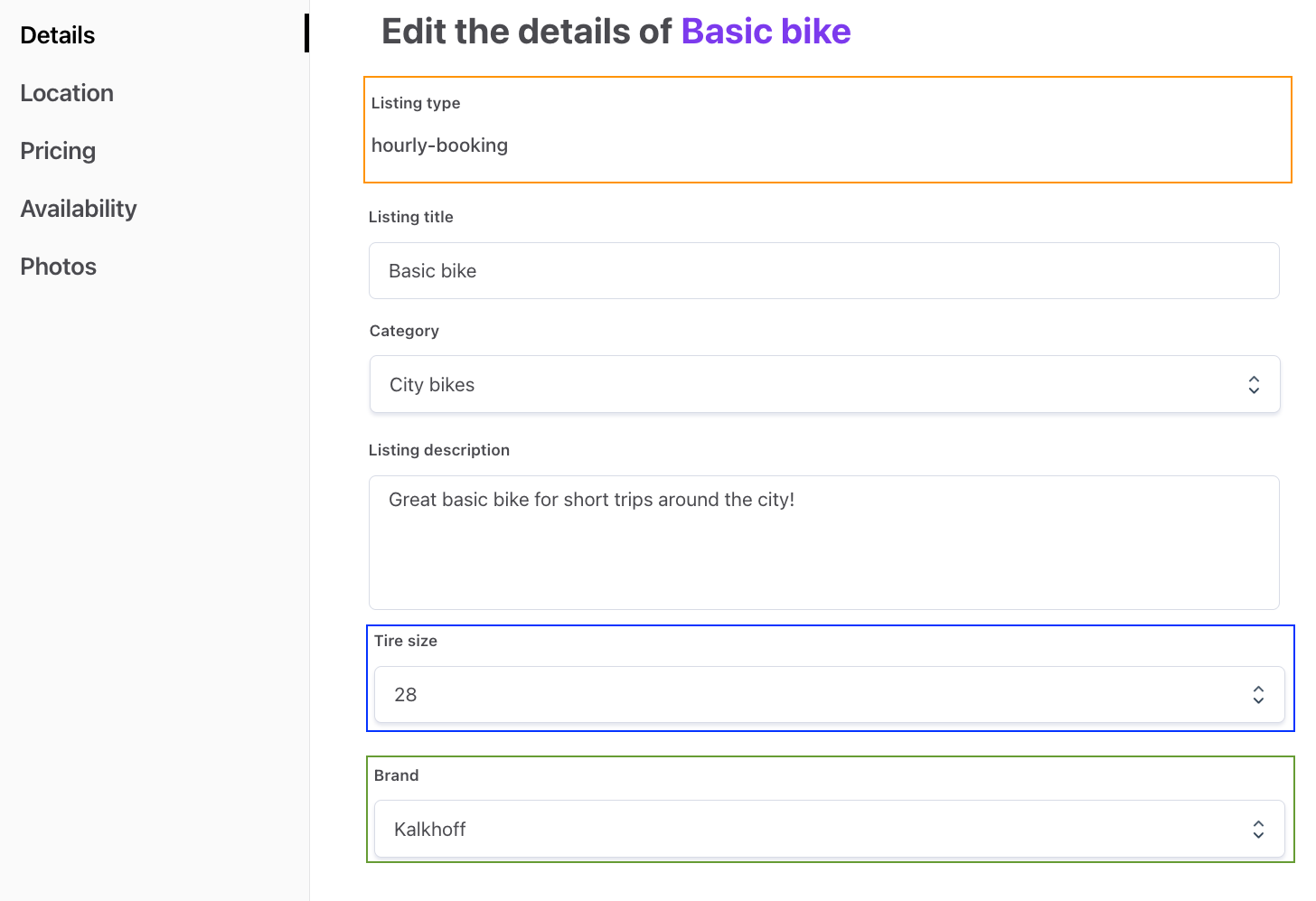
Listing creation: Bike details
You can define when in the listing creation process each extended data attribute is collected. In this marketplace, the public data attributes shown on the listing page are a part of the listing details. You can also add separate tabs to add listing public data.
In addition to the attributes visible on the listing page, listing type is also saved in listing public data.
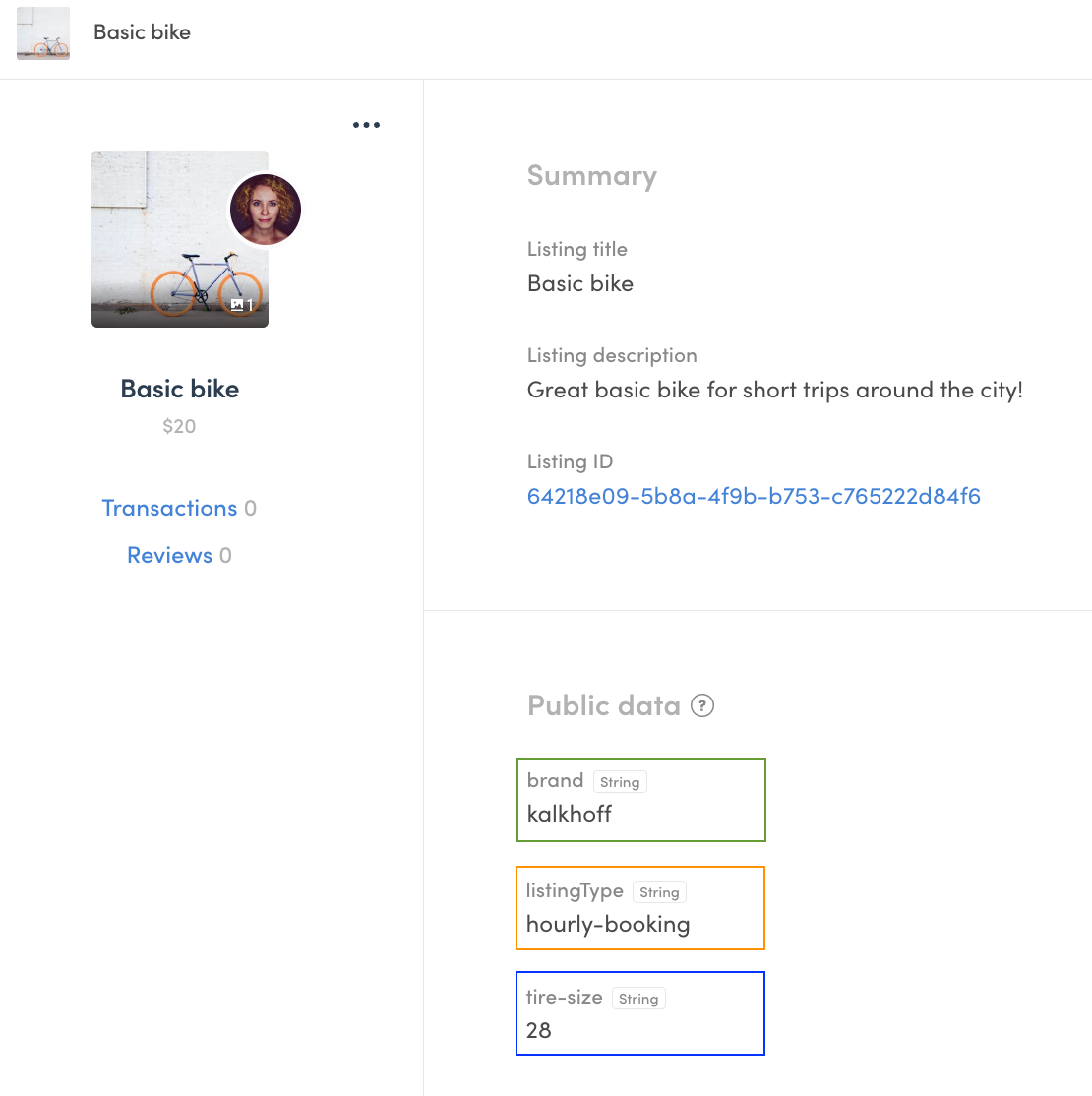
Listing public data in Console
This is the same listing in Console, your marketplace management tool. You can see the corresponding public data fields highlighted with the same color as on the listing creation page.
Further public data you might want to collect could be website links or relevant social media handles in user profiles. Public data can be any type of information you believe will be important for your buyers to have or your sellers to share to get the most out of your marketplace.
2. Protected data
Protected data is information that can be revealed at specific points of the transaction process. It can only be seen by the parties taking part in the transaction, meaning the provider, customer, and the marketplace operator. After a cooking class booking is confirmed, you might want to request the customer to provide information on any dietary restrictions. Or maybe you only want to reveal a provider's phone number or address after payment has been confirmed to guarantee your users do not bypass your payment system. These cases can be handled with protected data.
Other examples of protected data could be a link to the provider’s Zoom page or a link to download a digital file the buyer has purchased. Or maybe your marketplace is for car rentals, and you want the customer to provide photos of the rented vehicle before and after the rental period. All these and more can all be included as protected data.
3. Private data
Private data can only be edited and viewed by those who created the listing or user profile in question and marketplace operators. It is similar to protected data but is not intended to be revealed during the transaction process. Private data can be used to collect and store information about users or listings that is important for marketplace operators but does not need to or should not be revealed to other users.
Private data is especially useful in third-party integrations. You can store an ID from an external service to user or listing private data and connect it to services such as SMS notifications with Twilio or sync the provider’s schedule with Google Calendar!
As a further example – even though you may not want your customers and providers to be able to contact each other outside of your platform, you might still want to be able to call them yourself. A user’s phone number can be saved in their private data for these situations.
Private data can also be used if you want the provider to give specific information for your listing approval process. Maybe you run a marketplace for graphic designers and want to verify their experience with past employers or check their portfolio before publishing a listing. Contact details of previous employers and links to online portfolios could be included as private data.
4. Public metadata
Public metadata is visible to all users, but only the operator and the Integration API can edit it.
Typical use-cases for metadata are featured listings or premium users. You may want to curate listings that get this extra visibility yourself or offer it as a paid service, so using public data, which the users can edit themselves, is not an option. This is where metadata comes into play. Like public data, public metadata can be used as search filters and parameters and in sorting search results.
In addition to featured listings, other ways to use public metadata could be to distinguish verified users from regular ones or highlight Gold members who are part of your highest subscription tier. Maybe you want to waive the marketplace commission for them. Based on the user’s subscription information saved in their metadata, you can trigger a transaction process with or without a commission fee. Or maybe you want to establish one-time payments for users to get to promote their listings on your landing page: data of such payments can be saved in public metadata. You can use this metadata to always display featured listings first in relevant search results, for example.
Transactions can also have metadata. It can only be seen by the transaction members as it is tied to the transaction page. An example of transaction metadata could be a unique Zoom link to where an online service will take place. This metadata can be written into the transaction by the Integration API at a specific point of the transaction.
Getting started with extended data
Extended data is a powerful feature that allows you to customize your marketplace’s offering, whether services, rentals, or products, to your exact needs. It helps you collect the information you require from your users and enables additional functionality together with the transaction process and through the Integration API. Extended data also plays a vital role in search result sorting and filtering.
To get started with extended data, you should decide what information you want to collect about your users and listings or what is important for users to know during transactions. Next, you should think about who has access to edit that information. Finally, you should consider whether you want to display this information to everyone, select users, or just to yourself. Through extended data, Sharetribe can support a multitude of different kinds of listings, monetization models, user profiles, and so on. You can create the exact data structure you need for your marketplace.