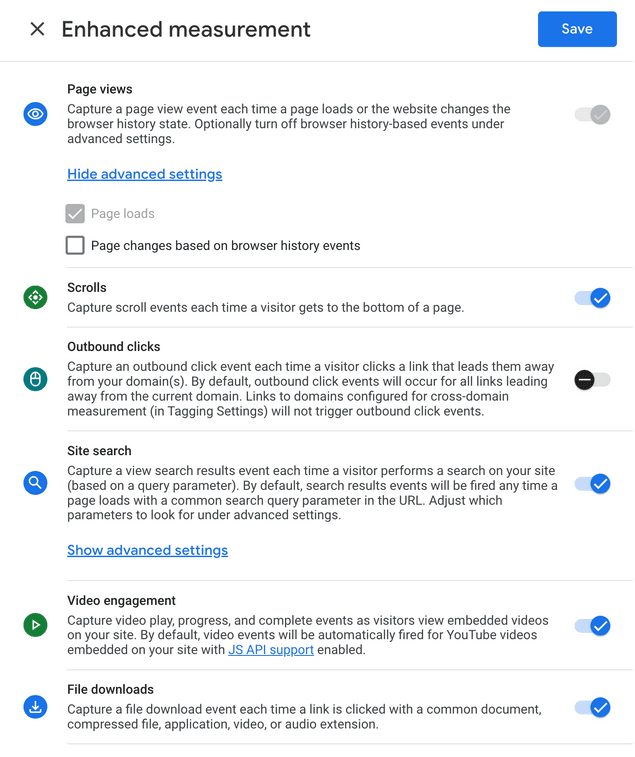Last updated
How to set up Analytics for FTW
This guide describes how to set up analytics for Flex Template for Web (FTW).
Table of Contents
FTW comes with built-in support for Google Analytics and supports tracking page views with customisable analytics handlers. This article explains how to enable Google Analytics and use and create custom analytics handlers.
Configure Google Analytics
FTW has built-in support for Google Analytics. All you need to do is
assign your Google Analytics Tracking ID to the environment variable
REACT_APP_GOOGLE_ANALYTICS_ID.
Google Analytics doesn't work in a hot-loading environment! The analytics script is added server-side. You can test it in your local environment by using the command
yarn run dev-server.
Google Analytics 4
Google recently released their new analytics service Google Analytics 4. Support for Google Universal Analytics will end on October 1, 2023. New versions of FTW provide out-of-the-box support for Google Analytics 4.
If you're starting development on a new version of FTW and prefer to use Universal Analytics, you should look into how Analytics was implemented before this pull request. If, on the other hand, you're working on an older version of FTW, and you want to start using GA4, you'll need to implement the changes introduced in that pull request.
New versions of FTW will expect a Tracking ID compatible with Google Analytics 4. FTW expects the ID to begin with the "G-" prefix.
Enhanced measurements
It is not recommended to use the Enhanced Measurements feature introduced in Google Analytics 4, which is enabled by default. The Enhanced Measurements feature injects code into link tags which can break in-app navigation in FTW. Therefore, we strongly recommend disabling the Enhanced Measurements feature when using Google Analytics 4 with FTW.
If that's not an option, you can continue to use Enhanced Measurements if you disable the Outbound clicks and page changes based on browser history events features.
Built-in handlers
FTW includes an
event handler
that sends page_view events to Google Analytics. These events need to
registered manually because FTW is a single-page application, meaning
that in-app navigation does not render a page load.
The Google Analytics script registers a page_view event automatically
on every page load. The
trackPageView
function takes this into account and only sends a page_view event to
Google if a page is accessed through in-app navigation.
If you'd like to track something other than page views, you can
implement your custom handler using the trackPageView function as an
example.
Custom analytics libraries
If you choose to add another analytics provider (e.g. Facebook Pixel), you can follow these steps to import the third-party script and create a custom handler. In some cases, it might also be worth looking into npm packages instead of manually appending a third-party script.
Add the analytics library script
If the analytics library has an external script, you can add the library script tag to the public/index.html file.
In some cases, you might want to import the script during server-side
rendering (SSR). Importing the script during SSR also allows you to
conditionally import the script, depending on, e.g. certain environment
variables. To inject the script during SSR, see how the
googleAnalyticsScript is imported in the
server/renderer.js
file.
Create a handler
You can create a custom handler e.g. in
src/analytics/handlers.js.
If you want to track page views, you could create a class that
implements a trackPageView(canonicalPath, previousPath) method.
Note that the canonicalPath parameter passed to the function might not
be the same path as in the URL bar of the browser. It is the canonical
form of the URL.
For example: the listing page URL is constructed dynamically:
l/{listing-slug}/{listing-id}. The canonical form of that URL would
be: l/{listing-id}.
A "slug" is a web development term for a short, user-friendly string. In the example above, FTW generates the slug from the listing's title, which is prone to frequent changes. Therefore, a canonical form of that URL is needed to maintain a stable link which doesn't change every time the name of the listing changes.
This approach allows unified analytics and correct tracking of pages that can be accessed from multiple URLs.
If your analytics library tries to access the page URL directly through the browser, you might need to override that behavior to use the canonical URL that is given to the method.
Initialise the handler
Finally, you only need to initialise the handler in the
setupAnalyticsHandlers() function in
src/index.js.