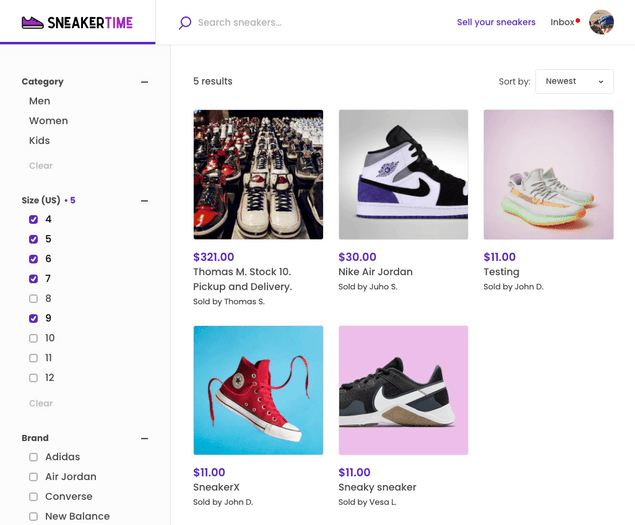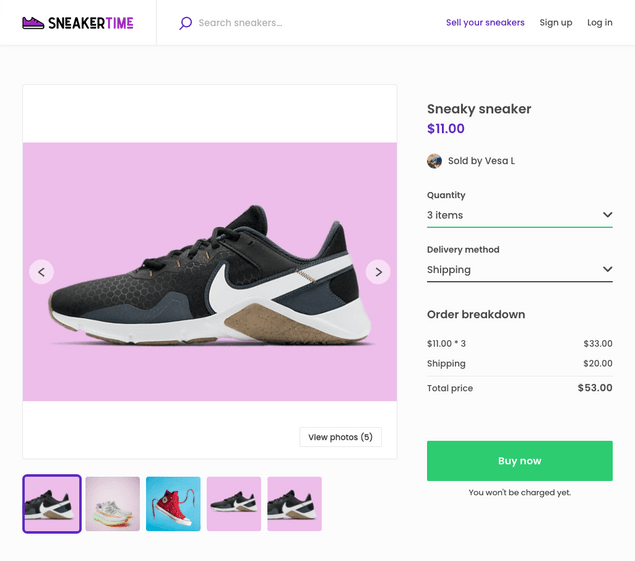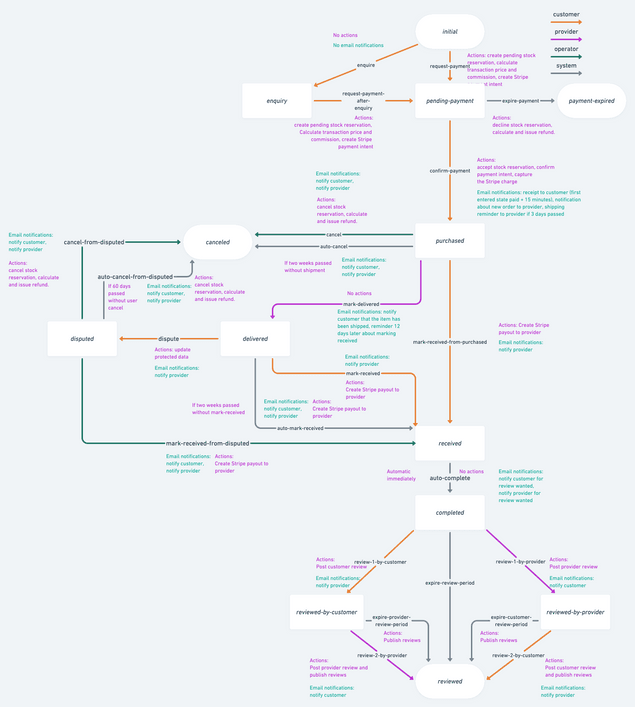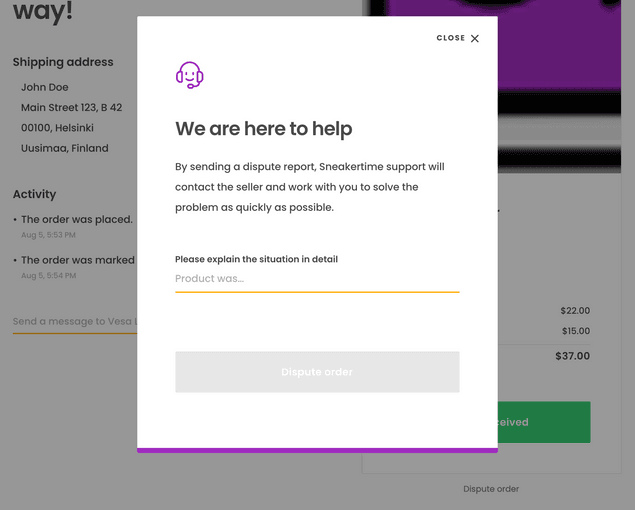Last updated
FTW product
This article introduces FTW-product and what's different compared to FTW-daily and FTW-hourly.
Table of Contents
FTW-product is a new Flex Template for Web. It's built with product marketplaces in mind.
While FTW daily was about renting saunas and FTW hourly was about booking Yoga teachers, FTW product is a conceptual marketplace called Sneakertime to buy sneakers.
You can find the repository from here:
https://github.com/sharetribe/ftw-product
Differences in directory structure
With this template, we decided to take advantage of the possibilities that code-splitting made possible. FTW-daily and FTW-hourly were created before code-splitting was possible, and pushing most of the components to a specific src/components/ directory made sense. It was a clear place where customizers could start looking for components they wanted to customize. This setup also improved developer experience a bit since it allowed us to use index file to export all those components:
import { Avatar, Button, Logo } from ‘../../components’;The alternative is to import everything one-by-one, which can be a pretty long list of imports.
Import Avatar from ‘../../components/Avatar/Avatar.js’;
Import Button from ‘../../components/Button/Button.js’;
Import Logo from ‘../../components/Logo/Logo.js’;Code-splitting changed the dynamics of this setup a bit. Everything that is imported through a single file, is likely to end up into a main code-chunk. That means that everything in that file is going to slow down page rendering - when the page is fully loaded. That also affects search engine optimization (SEO).
With FTW-product, we have decided to move certain page-specific files under page-directories. Here are some of the relevant changes in the directory structure:
-
src/config/: Generic configuration files are moved to this directory
Extra configs:- mainSearchType in Topbar. It's either 'keywords' or 'location'.
- searchPageVariant: 'list' & 'map'.
- listingPageLayout: 'full-image' & 'hero-image'
- listing.aspectWidth: config to define width of aspect ratio
- listing.aspectHeight: config to define height of aspect ratio
- listing.variantPrefix: listing-specific image variants
Renamed configs:- transactionProcessAlias (in other templates: bookingProcessAlias)
- lineItemUnitType (in other templates: bookingUnitType)
-
src/routing/: Route configuration and UI components related to routing are moved to this directory
-
UI components that are only used in a single page or within a more complex component are nested within that page or component.
For example:- EditListingWizard is moved under EditListingPage
- Search map and filters are moved under SearchPage
- TransactionPage got subcomponents like ActivityFeed, ReviewModal, ReviewForm, SendMessageForm, and TransactionPanel.
- LandingPage got subcomponents like SectionHero, SectionHowItWorks, and SectionFilteredSearches.
-
src/forms/: this directory was removed as there was only one form that was truly shared between pages: StripeConnectAccountForm. It's moved to src/components/.
SearchPage
SearchPage component has got 2 variants: SearchPageWithList and SearchPageWithMap. One of these is taken into use by changing searchPageVariant configuration in src/config/config.js.
SearchPageWithList
This variant is the new default layout that FTW-product uses. It doesn't contain a map at all but only listings with a layout where filters are shown in a sidebar.
SearchPageWithMap
This variant is a similar layout to what FTW-daily and FTW-hourly use. However, it has been made easier to select a map provider. This can be done through configuration change:
└── src
└── config
└── config.jsconst maps = {
mapboxAccessToken: process.env.REACT_APP_MAPBOX_ACCESS_TOKEN,
googleMapsAPIKey: process.env.REACT_APP_GOOGLE_MAPS_API_KEY,
// Choose map provider: 'MAPBOX', 'GOOGLE_MAPS'
// Note: you need to have REACT_APP_MAPBOX_ACCESS_TOKEN or REACT_APP_GOOGLE_MAPS_API_KEY
// set depending on which one you use in this config.
mapProvider: 'MAPBOX',ListingPage
Also ListingPage component has got 2 variants: ListingPageFullImage and ListingPageHeroImage These are configured through listingPageLayout configuration in src/config/config.js.
// ListingPage has 2 layout options: 'hero-image' and 'full-image'.
// - 'hero-image' means a layout where there's a hero section with a cropped image at the beginning of the page
// - 'full-image' shows an image carousel, where listing images are shown with the original aspect ratio
const listingPageLayout = 'full-image';Other considerable changes are that both versions use OrderPanel component instead of BookingPanel. In addition, BookingBreakdown component has been renamed as OrderBreakdown. In FTW-product, you are selecting a quantity and delivery method instead of booking dates.
ListingPageFullImage
This layout is the default in FTW-product. It has a bit different layout than what other templates use. The biggest difference is that there is no hero-style image but instead there's an image gallery component that shows scaled versions of listing images. So, uploaded product images are not cropped in that gallery.
ListingPageHeroImage
Hero-styled image layout is a similar layout to what FTW-daily and FTW-hourly use. There's a hero-image at the beginning of the page. However, this is not exactly the same layout as what the other templates use.
Differences in transaction process
FTW-product has a different transaction process graph than what FTW-daily and FTW-hourly use. Visually, the biggest changes are after the checkout page and before the review period. E.g. FTW-product has a dispute state there. However, the defining difference is actually in actions: FTW-product doesn't use bookings (and availability management of time-slots). Instead, it has actions to deal with stock management.
Roughly, the transaction process graph looks like this:
Managing stock
Stock management is pretty straightforward. On EditListingWizard, (which
is a component to create and update listings), a provider can set the
stock quantity for the listing. Under the hood, FTW-product calls API
with sdk.stock/compareAndSet() with the value provider is trying to
set ("newTotal") and also the previous value ("oldTotal"). At
the time of update, if the assumed old total still matches with the
current stock, the currentStock entity is updated to the value
passed through with "newTotal" parameter. This check is done to prevent
race conditions, where someone orders a listing while the provider is
updating its stock.
Listing entity has a relationship to "currentStock" entity - so, currentStock info can be included listing queries. Then on ListingPage, a customer can order as many listings as there is stock left for it.
Note: Flex API and FTW-product don't yet support listing variants (the stock of yellow t-shirts vs red t-shirts). So, listing variants need to be modeled with separate listings.
Shipping the product
For product marketplaces, it's usually necessary to ask for a shipping address from a customer. FTW-product asks shipping method on ListingPage and if 'shipping' is chosen, shipping address is asked on CheckoutPage. The address is saved to transaction's protected data in transitions: request-payment and request-payment-after-enquiry.
On TransactionPage (the page opened by clicking inbox items), the shipping address or pickup address is shown to both parties of the transaction. The provider has 2 weeks to mark the item shipped (transition/mark-delivered) or the automatic expiration happens (transition/auto-cancel) and the customer is refunded. If needed, the customer can dispute the order from the "Delivered" state.
Handling time zones
FTW-product doesn't really need to print dates and times, but we have
refactored src/util/dates.js so that it uses "moment-timezone" library
and it is, therefore, ready to convert and render timestamps in
different time zones if needed.
Summary
This template works as a starting point for marketplaces that need to use stock management instead of booking. We have added more configuration options to this template, but naturally, not everything has a configuration option. You can however change anything you want by making changes to the code directly. You should think of this as a starting point for your customization journey - a starting point to get your Minimum Viable Product (MVP) up and running.