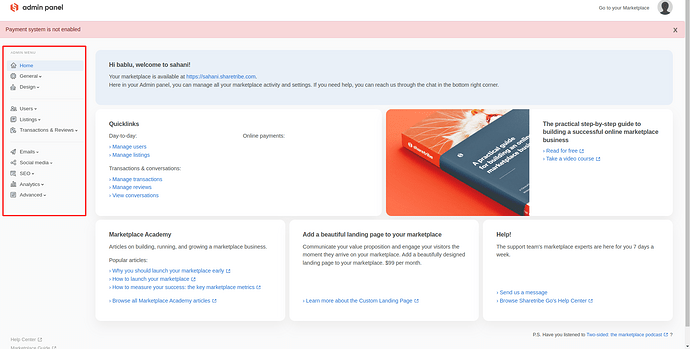The payment system is not enabled in the admin section.
I have used this but still the same issue.
Type:
- TransactionService::API::Api.processes.create(community_id: 1, process: :preauthorize, author_is_seller: true)
- TransactionService::API::Api.settings.provision( community_id: 1, payment_gateway: :stripe, payment_process: :preauthorize, active: true)
Exit the shell and add the following lines to your config/config.yml
!!! MAKE SURE you add two leading spaces to each line or the config file will ignore your config!!!
The encryption key can be whatever.
- stripe_private_key_pattern: “sk_(test|live)_.{24}”
- stripe_publishable_key_pattern: “pk_(test|live)_.{24}”
- app_encryption_key: “5345j43h56j3hkj5h4kj54j34j5h3j4f4545345j34h5j34”
Restart sharetribe services and have a look in the admin section, you should find a new Payment setting menu. Add your Stripe APIs (Publishable and Secret) to finish the Stripe setup.