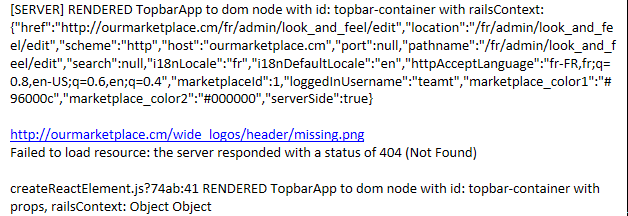@rap1ds,
see bellow my apache/error.log
App 13126 stderr: DEPRECATION WARNING: [paperclip] [deprecation] AWS SDK v1 has been deprecated in paperclip 5. Please consider upgrading to AWS 2 before upgrading paperclip. (called from class:ListingImage at /var/www/tmarket/app/models/listing_image.rb:34)
App 13126 stderr:
App 13149 stdout: DEBUG e[1me[36mListingImage Load (0.8ms)e[0m e[1mSELECT listing_images.* FROM listing_images WHERE (error IS NULL) AND listing_images.listing_id IN (1)e[0m
App 13149 stdout: DEBUG e[1me[35m (2.6ms)e[0m SELECT communities.google_maps_key FROM communities WHERE communities.id = 1
App 13149 stdout: DEBUG e[1me[36mCustomFieldName Load (1.0ms)e[0m e[1mSELECT custom_field_names.* FROM custom_field_names WHERE custom_field_names.custom_field_id = '2’e[0m
App 13149 stdout: DEBUG e[1me[35m (0.4ms)e[0m SELECT COUNT() FROM custom_field_options WHERE custom_field_options.custom_field_id = 2
App 13149 stdout: DEBUG e[1me[36mCustomFieldOption Load (0.4ms)e[0m e[1mSELECT custom_field_options. FROM custom_field_options WHERE custom_field_options.custom_field_id = 2e[0m
App 13149 stdout: DEBUG e[1me[35mCustomFieldOptionTitle Load (1.1ms)e[0m SELECT custom_field_option_titles.* FROM custom_field_option_titles WHERE custom_field_option_titles.custom_field_option_id = 2
App 13149 stdout: DEBUG e[1me[36mCustomFieldOptionTitle Load (0.6ms)e[0m e[1mSELECT custom_field_option_titles.* FROM custom_field_option_titles WHERE custom_field_option_titles.custom_field_option_id = 3e[0m
App 13149 stdout: DEBUG e[1me[35mCustomFieldOptionTitle Load (0.4ms)e[0m SELECT custom_field_option_titles.* FROM custom_field_option_titles WHERE custom_field_option_titles.custom_field_option_id = 4
App 13149 stdout: DEBUG e[1me[36mCustomFieldOptionTitle Load (0.5ms)e[0m e[1mSELECT custom_field_option_titles.* FROM custom_field_option_titles WHERE custom_field_option_titles.custom_field_option_id = 5e[0m
App 13149 stdout: DEBUG e[1me[35mCACHE (0.0ms)e[0m SELECT community_customizations.* FROM community_customizations WHERE community_customizations.community_id = 1 AND community_customizations.locale = ‘fr’ ORDER BY community_customizations.id ASC LIMIT 1 [[“community_id”, 1], [“locale”, :fr]]
App 13149 stdout: DEBUG e[1me[36mCACHE (0.0ms)e[0m e[1mSELECT community_customizations.* FROM community_customizations WHERE community_customizations.community_id = 1 AND community_customizations.locale = ‘fr’ ORDER BY community_customizations.id ASC LIMIT 1e[0m [[“community_id”, 1], [“locale”, :fr]]
App 13149 stdout: DEBUG e[1me[35mCACHE (0.0ms)e[0m SELECT community_customizations.* FROM community_customizations WHERE community_customizations.community_id = 1 AND community_customizations.locale = ‘fr’ ORDER BY community_customizations.id ASC LIMIT 1 [[“community_id”, 1], [“locale”, :fr]]
App 13149 stdout: DEBUG e[1me[36mCACHE (0.0ms)e[0m e[1mSELECT community_customizations.* FROM community_customizations WHERE community_customizations.community_id = 1 AND community_customizations.locale = ‘fr’ ORDER BY community_customizations.id ASC LIMIT 1e[0m [[“community_id”, 1], [“locale”, :fr]]
App 13149 stdout: DEBUG e[1me[35mMarketplaceSetupSteps Load (0.4ms)e[0m SELECT marketplace_setup_steps.* FROM marketplace_setup_steps WHERE marketplace_setup_steps.community_id = 1 LIMIT 1
App 13149 stdout: DEBUG e[1me[36mMenuLink Load (0.7ms)e[0m e[1mSELECT menu_links.* FROM menu_links WHERE menu_links.community_id = 1 ORDER BY sort_prioritye[0m
App 13149 stdout: DEBUG e[1me[35mCACHE (0.0ms)e[0m SELECT community_customizations.* FROM community_customizations WHERE community_customizations.community_id = 1 AND community_customizations.locale = ‘fr’ ORDER BY community_customizations.id ASC LIMIT 1 [[“community_id”, 1], [“locale”, :fr]]
App 13149 stdout: DEBUG e[1me[36mMarketplaceConfigurations Load (1.2ms)e[0m e[1mSELECT marketplace_configurations.* FROM marketplace_configurations WHERE marketplace_configurations.community_id = 1 ORDER BY marketplace_configurations.id ASC LIMIT 1e[0m
App 13149 stdout: DEBUG e[1me[35m (0.4ms)e[0m SELECT participations.conversation_id FROM participations WHERE participations.person_id = ‘ZiAChzpYtApQxIekBBg8CQ’
App 13149 stdout: INFO [react_on_rails] RENDERED TopbarApp to dom node with id: topbar-container with railsContext:“,”{"href":"http://tmarket.torus.cm/\“,\“location\”:\”/\“,\“scheme\”:\“http\”,\“host\”:\“tmarket.torus.cm\”,\“port\”:null,\“pathname\”:\”/\“,\“search\”:null,\“i18nLocale\”:\“fr\”,\“i18nDefaultLocale\”:\“en\”,\“httpAcceptLanguage\”:\“fr,fr-FR;q=0.8,en-US;q=0.5,en;q=0.3\”,\“marketplaceId\”:1,\“loggedInUsername\”:\“teamt\”,\“marketplace_color1\”:\”#96000c\“,\“marketplace_color2\”:\”#000000\",\"serverSide\“:true}
App 13149 stdout: INFO {“method”:“GET”,“path”:”/“,“format”:“html”,“controller”:“homepage”,“action”:“index”,“status”:200,“duration”:6383.73,“view”:986.33,“db”:195.5,“params”:{},“host”:“tmarket.torus.cm”,“community_id”:1,“current_user_id”:“ZiAChzpYtApQxIekBBg8CQ”,“user_agent”:“Mozilla/5.0 (Windows NT 6.3; WOW64; rv:48.0) Gecko/20100101 Firefox/48.0”,“referer”:“http://tmarket.torus.cm/“,“forwarded_for”:”",“request_uuid”:"f9cb3300-b3f8-4825-92f4-a41f8f0df14c”}
App 13252 stdout: DEBUG e[1me[36m (5.3ms)e[0m e[1mSELECT COUNT() FROM communitiese[0m
App 13252 stdout: DEBUG e[1me[35mCommunity Load (5.3ms)e[0m SELECT communities. FROM communities ORDER BY communities.id ASC LIMIT 1
App 13173 stdout: DEBUG e[1me[35m (2.8ms)e[0m SELECT COUNT() FROM communities
App 12631 stdout: DEBUG e[1me[35m (5.1ms)e[0m SELECT COUNT() FROM communities
App 13173 stdout: DEBUG e[1me[36mCommunity Load (9.3ms)e[0m e[1mSELECT communities.* FROM communities ORDER BY communities.id ASC LIMIT 1e[0m
App 13286 stdout: DEBUG e[1me[36m (4.4ms)e[0m e[1mSELECT COUNT() FROM communitiese[0m
App 12631 stdout: DEBUG e[1me[36mCommunity Load (5.6ms)e[0m e[1mSELECT communities. FROM communities ORDER BY communities.id ASC LIMIT 1e[0m
App 13286 stdout: DEBUG e[1me[35mCommunity Load (4.8ms)e[0m SELECT communities.* FROM communities ORDER BY communities.id ASC LIMIT 1
App 13149 stdout: DEBUG e[1me[36m (7.9ms)e[0m e[1mSELECT COUNT() FROM communitiese[0m
App 13149 stdout: DEBUG e[1me[35mCommunity Load (13.5ms)e[0m SELECT communities. FROM communities ORDER BY communities.id ASC LIMIT 1
App 12631 stdout: INFO Cannot render console from 41.205.65.162! Allowed networks: 127.0.0.1, ::1, 127.0.0.0/127.255.255.255
App 12631 stdout: DEBUG e[1me[35m (2.6ms)e[0m SELECT COUNT() FROM communities
App 12631 stdout: DEBUG e[1me[36mCommunity Load (3.1ms)e[0m e[1mSELECT communities. FROM communities ORDER BY communities.id ASC LIMIT 1e[0m
App 12631 stdout: DEBUG e[1me[35mCACHE (0.0ms)e[0m SELECT COUNT() FROM communities
App 12631 stdout: DEBUG e[1me[36mCACHE (0.0ms)e[0m e[1mSELECT communities. FROM communities ORDER BY communities.id ASC LIMIT 1e[0m
App 12631 stdout: INFO {“method”:“GET”,“path”:”/wide_logos/header/missing.png",“format”:“png”,“controller”:“errors”,“action”:“not_found”,“status”:404,“duration”:9.36,“view”:0.88,“db”:0.04,“params”:{“path”:“wide_logos/header/missing”,“format”:“png”},“host”:null,“community_id”:null,“current_user_id”:null,“user_agent”:null,“referer”:null,“forwarded_for”:null,“request_uuid”:null}
App 13149 stdout: INFO Cannot render console from 41.205.65.162! Allowed networks: 127.0.0.1, ::1, 127.0.0.0/127.255.255.255
App 12631 stdout: DEBUG e[1me[36m (2.6ms)e[0m e[1mSELECT COUNT() FROM communitiese[0m
App 12631 stdout: DEBUG e[1me[35mCommunity Load (4.8ms)e[0m SELECT communities. FROM communities ORDER BY communities.id ASC LIMIT 1
App 13149 stdout: DEBUG e[1me[36m (5.3ms)e[0m e[1mSELECT COUNT() FROM communitiese[0m
App 13149 stdout: DEBUG e[1me[35mCommunity Load (6.8ms)e[0m SELECT communities. FROM communities ORDER BY communities.id ASC LIMIT 1
App 13149 stdout: DEBUG e[1me[36mCACHE (0.0ms)e[0m e[1mSELECT COUNT() FROM communitiese[0m
App 13149 stdout: DEBUG e[1me[35mCACHE (0.0ms)e[0m SELECT communities. FROM communities ORDER BY communities.id ASC LIMIT 1
App 13149 stdout: INFO {“method”:“GET”,“path”:“/wide_logos/header/missing.png”,“format”:“png”,“controller”:“errors”,“action”:“not_found”,“status”:404,“duration”:19.42,“view”:10.43,“db”:0.04,“params”:{“path”:“wide_logos/header/missing”,“format”:“png”},“host”:null,“community_id”:null,“current_user_id”:null,“user_agent”:null,“referer”:null,“forwarded_for”:null,“request_uuid”:null}
[ 2016-09-20 14:41:00.0259 22642/7f29c484f700 age/Cor/App/Poo/AnalyticsCollection.cpp:102 ]: Process (pid=12631, group=/var/www/tmarket (development)) no longer exists! Detaching it from the pool.
[ 2016-09-20 14:41:00.0262 22642/7f29c484f700 age/Cor/CoreMain.cpp:819 ]: Checking whether to disconnect long-running connections for process 12631, application /var/www/tmarket (development)
[ 2016-09-20 14:45:52.8500 22642/7f29c480e700 age/Cor/CoreMain.cpp:819 ]: Checking whether to disconnect long-running connections for process 13173, application /var/www/tmarket (development)
[ 2016-09-20 14:45:52.8502 22642/7f29c480e700 age/Cor/CoreMain.cpp:819 ]: Checking whether to disconnect long-running connections for process 13252, application /var/www/tmarket (development)
[ 2016-09-20 14:45:52.8503 22642/7f29c480e700 age/Cor/CoreMain.cpp:819 ]: Checking whether to disconnect long-running connections for process 13286, application /var/www/tmarket (development)